How to link with your Dietitian or Nutritionist
Fantastic that you are ready to link with your Dietitian or Nutrients. If you don't have someone to link to yet see our how to find a clinician article.
To link you'll need to
a) have created an account with Nourishly, and
b) know either the email address or "Link Code" of your clinician.
The link code is a four or five digit code your clinician can give you to make linking easier.
Tap "Connect" at the bottom left of the home screen. Then tap "Invite Clinician" at the bottom of the screen. If you haven't created an account yet or you are not signed in you'll be guided through that first.
When you get to the "Invite a team member" screen you can enter your clinician's Link Code if you know it or alternatively you can enter their email address. If your clinician has an account they will simply need to accept the link invitation. If not, they'll need to register for a Nourishly account and accept your link invitation.
That’s it! You’ll be receiving connected care in no time :)
 |
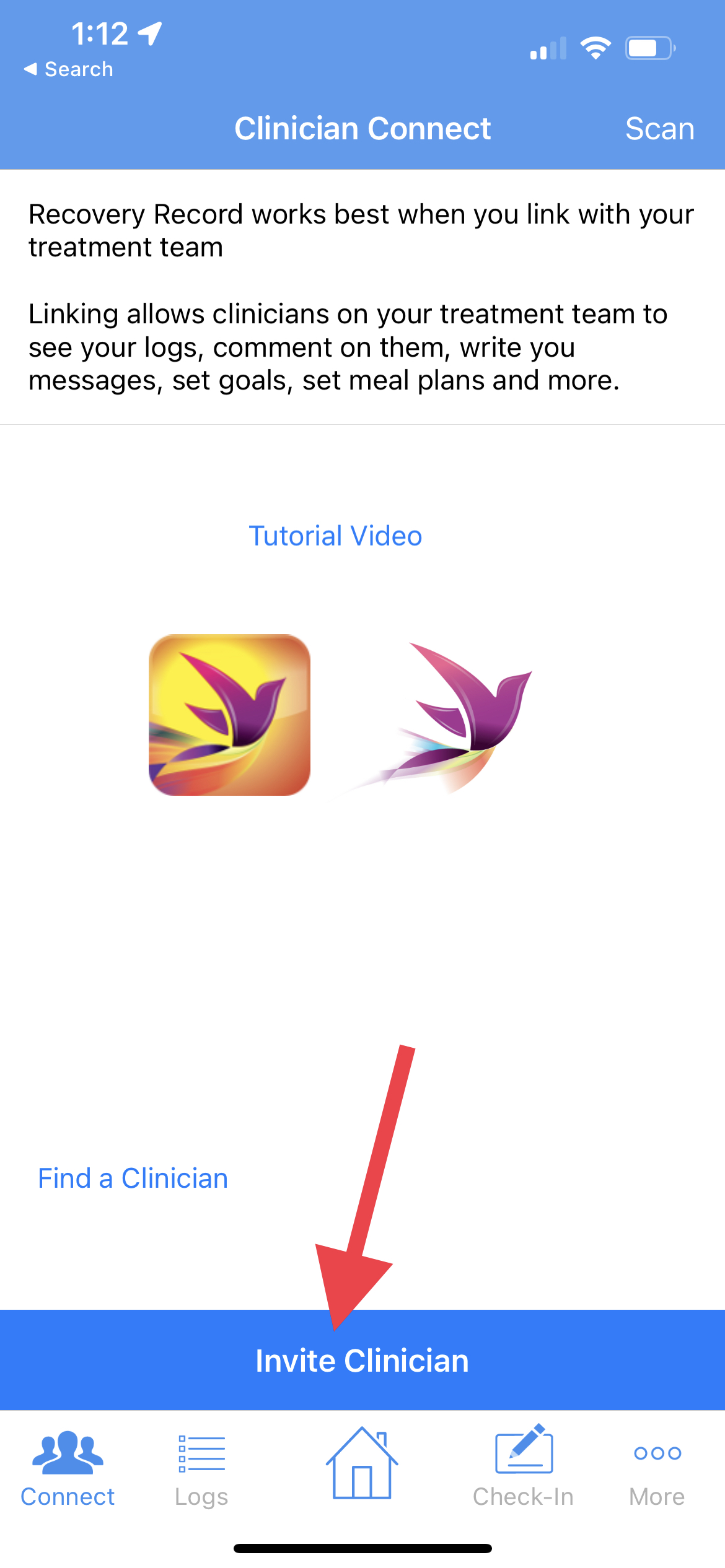 |
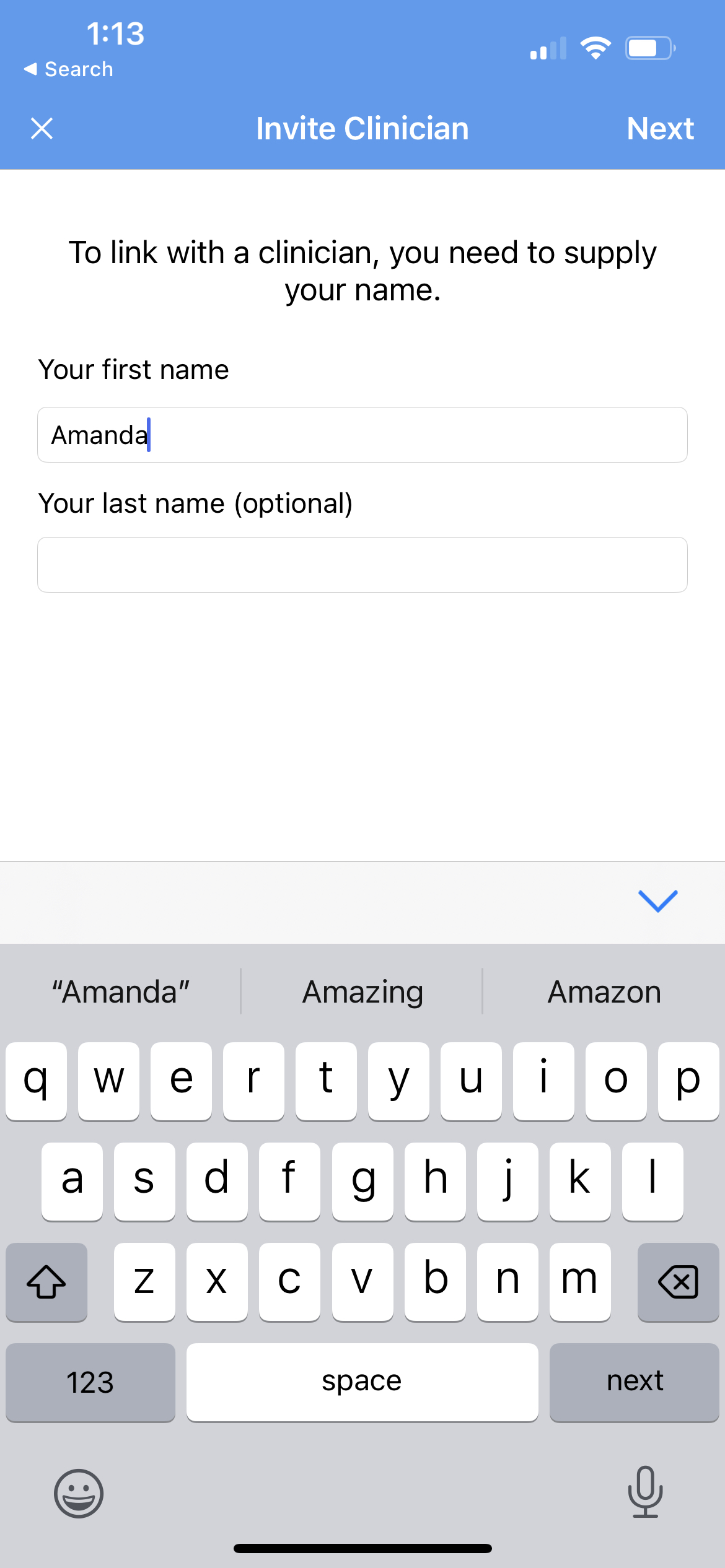 |
|
By link code 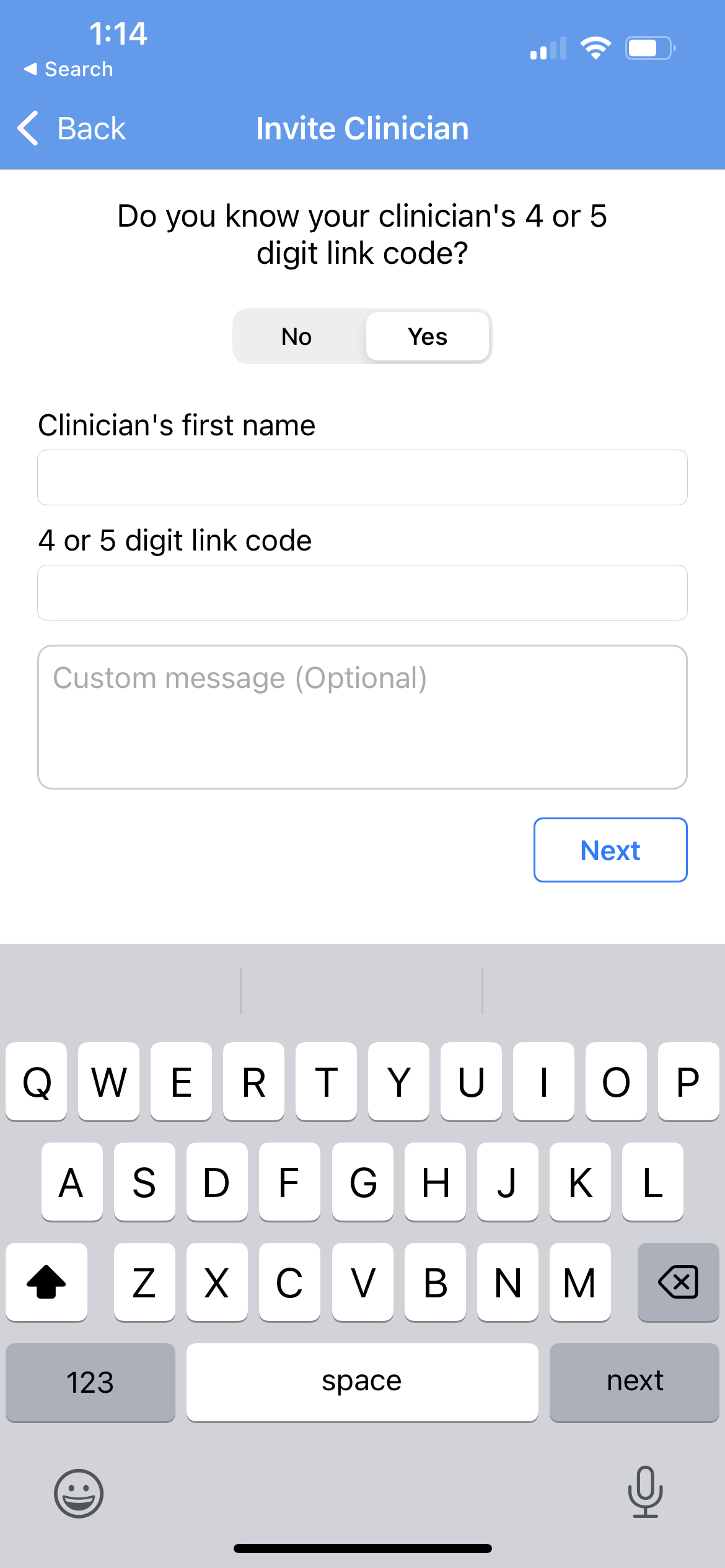 |
By email 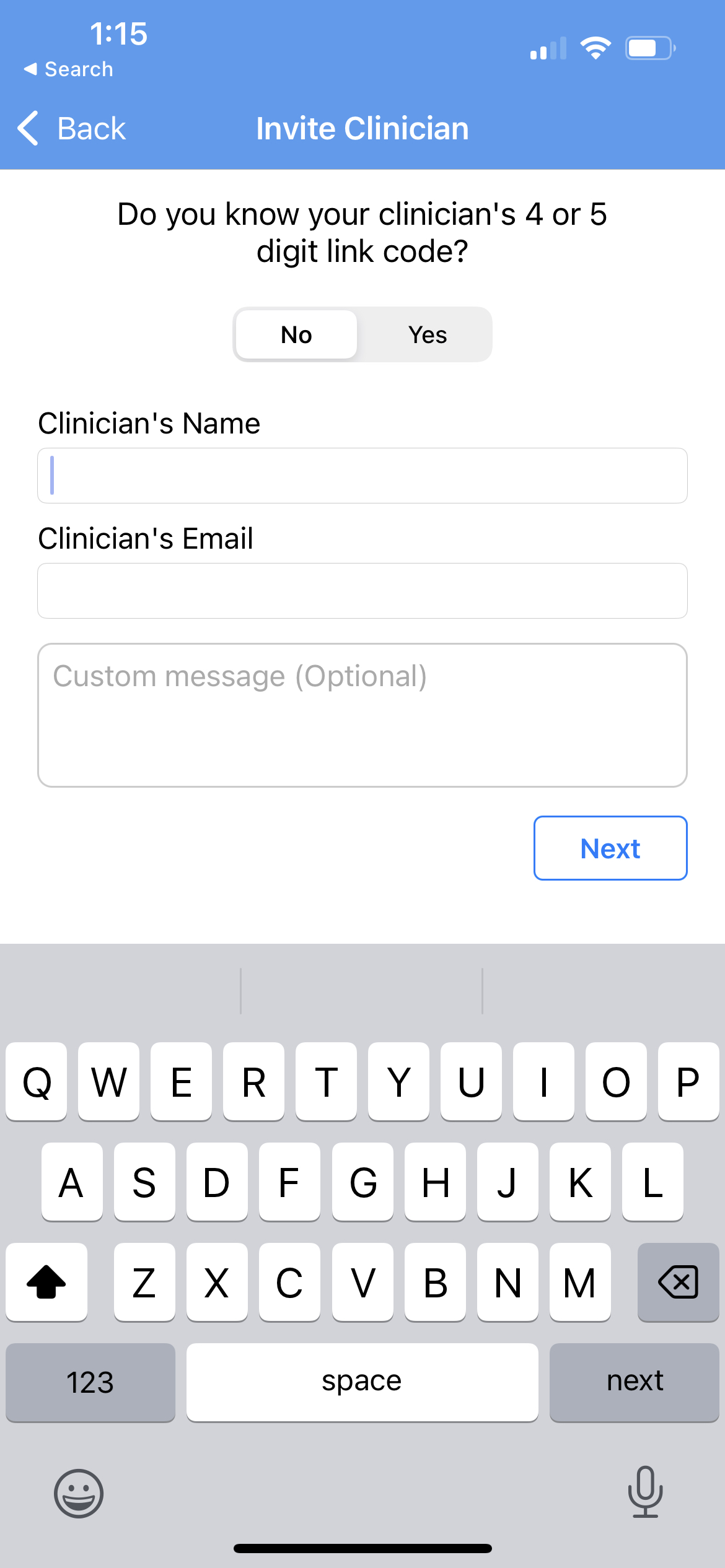 |
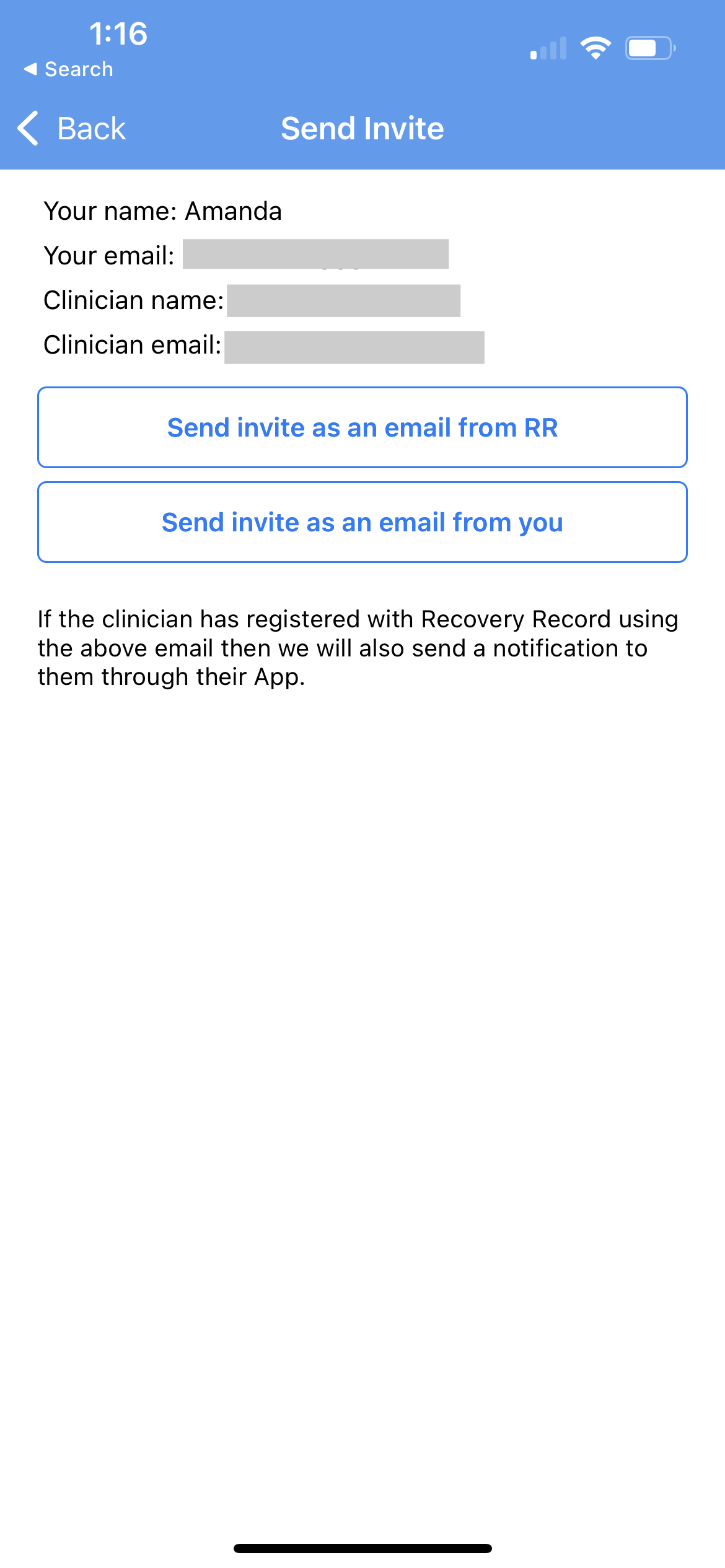 |
