How to cancel your subscription
Table of Contents
The first thing to do is work out if you are paying via an Apple subscription or directly with your credit card as they have different ways to cancel. The easiest way to determine this is to look for your monthly or yearly receipts and check if is from Apple or from Us directly.
Cancel an Apple managed subscription
If you purchased your subscription from the iPhone/iPad app it is managed by Apple. If you have Nourishly for Clinicians app installed still go to “More” → “Pricing & Plans” and then click “Downgrade” in the “Free” section (See below). This will take you to Apple's subscription management tool on your iPhone/iPad to finalize the cancellation. The subscription will not renew at the end of the billing period. Alternatively, you can follow Apple's official documentation. Unfortunately Apple provide no tools for us to help you manage the subscription as it is a subscription between you and Apple and they just give us a cut of the fee (and take 15% or more).
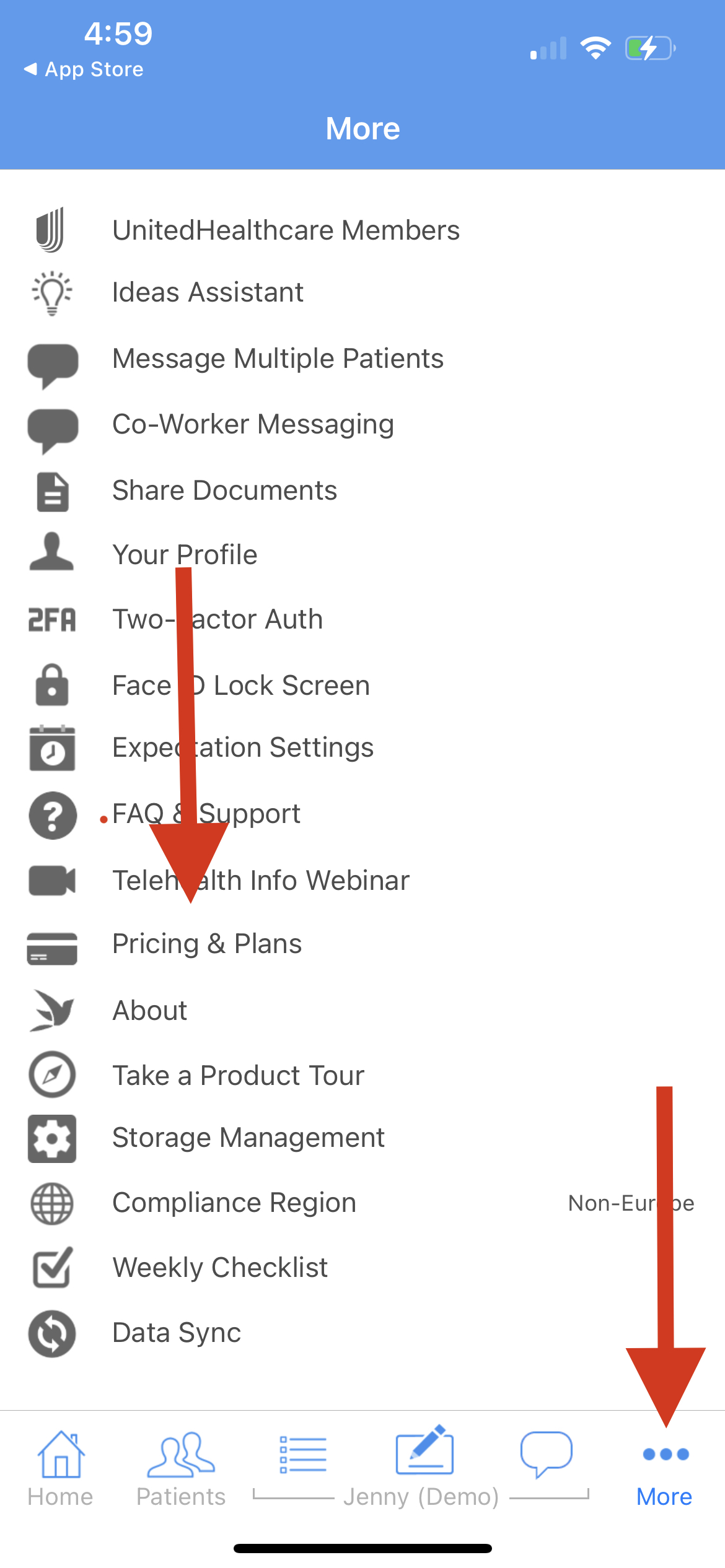 |
 |
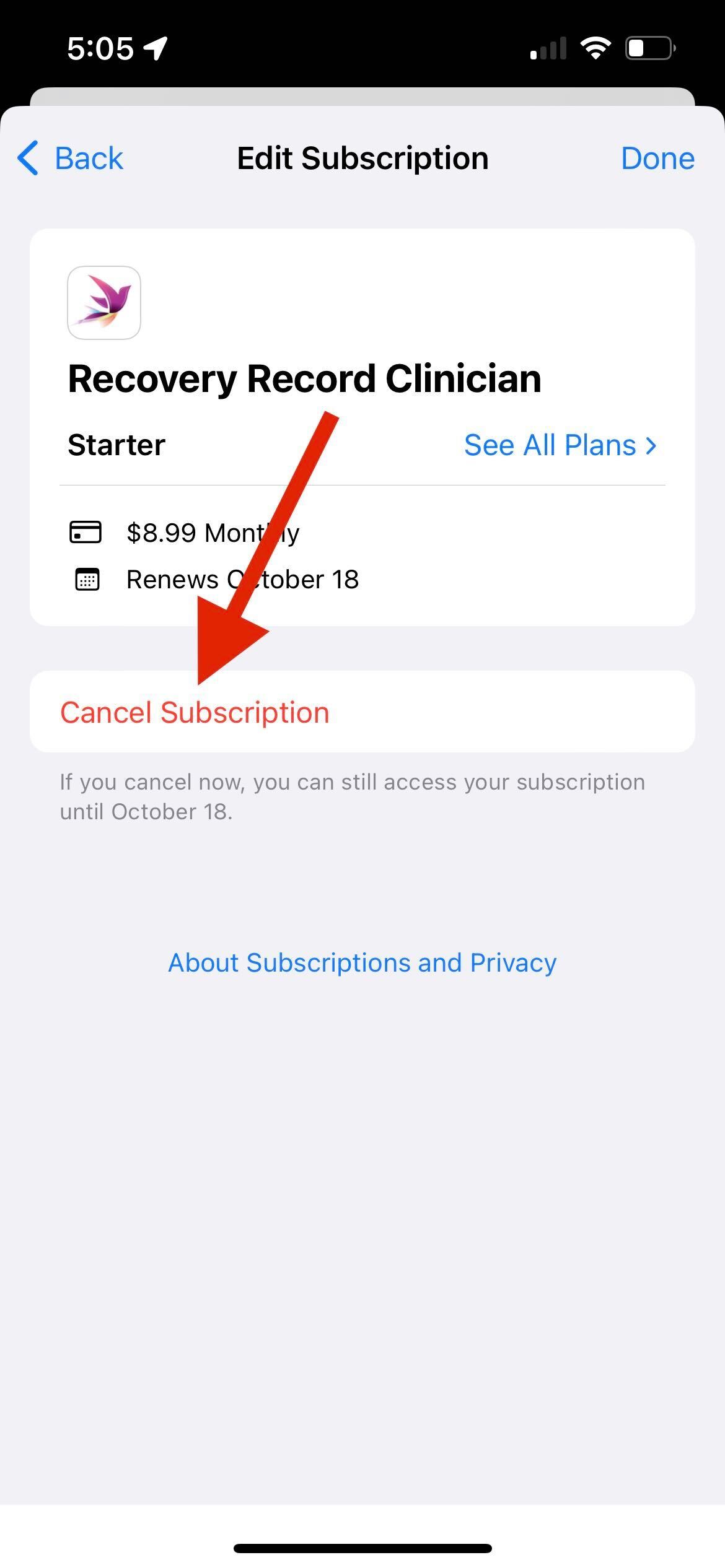 |
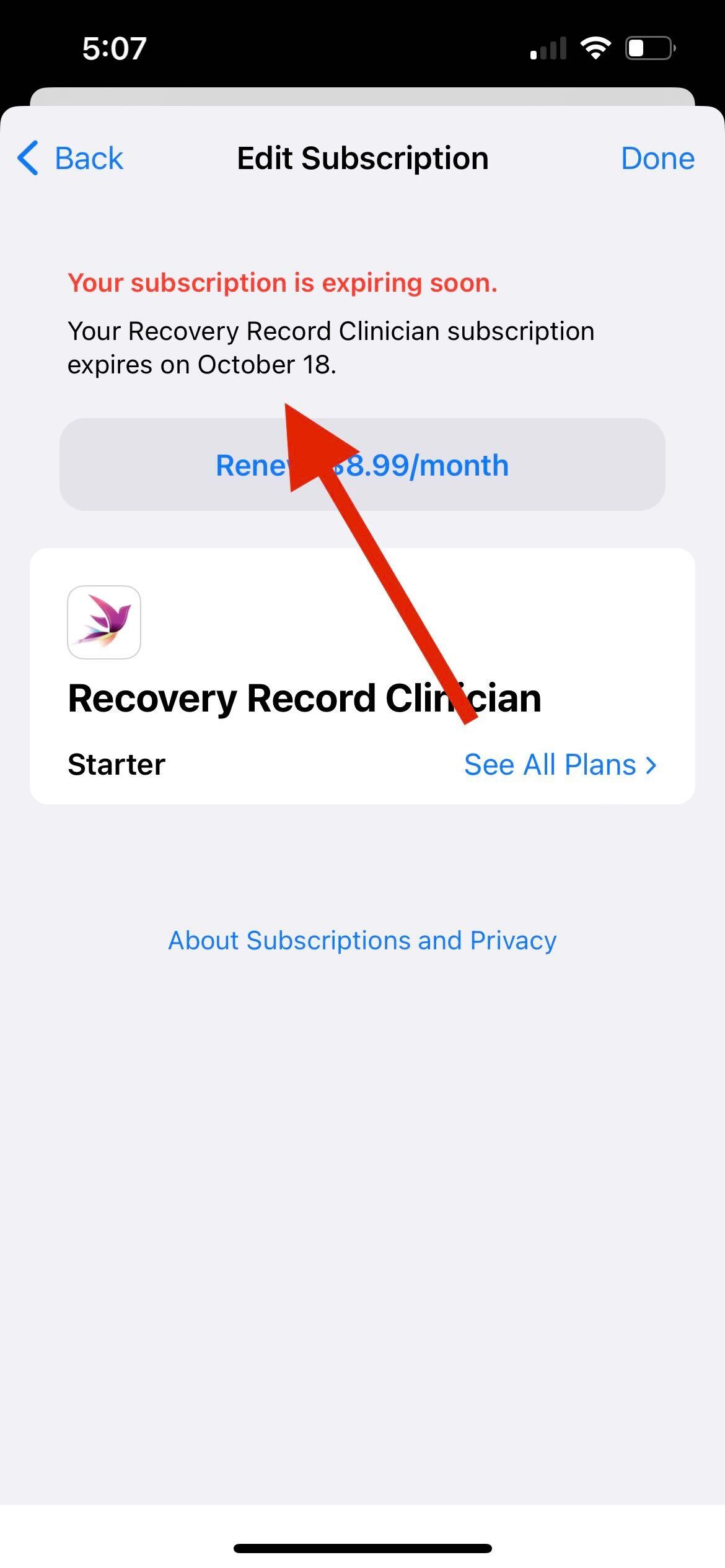 |
Cancel a subscription that was purchased directly from us
- Login to your account
- Click “Subscription” in the left hand menu
- Click “Downgrade” in to Free
- Your subscription will not renew at the end of the billing month or year.

Still having trouble?
Either submit a support ticket from within the app or web interface or using our contact us form. Using contact us will take a little longer to sort out as we need to do an account verification.
