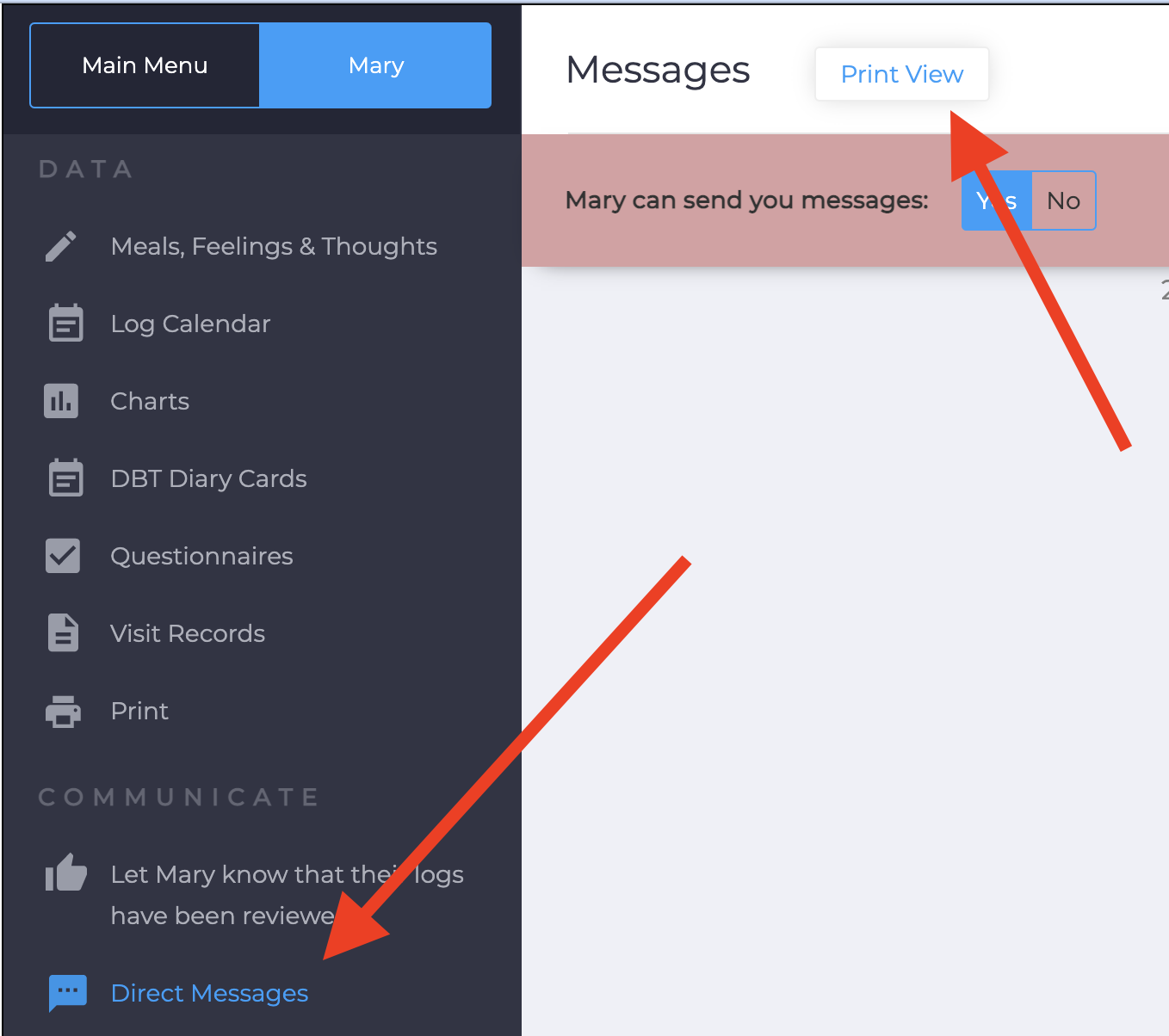How to print or PDF client messages for your records
- Log in to the web interface
- Click into the client
- Click “Direct Messages” and/or “Team and Client Chat”
- Then “Print View”
- From the browser, print the page
- From the dialog that pops up on Mac or Windows there should be a “Save as PDF” like option