Assigning clinical goals and milestones
Table of Contents
Set near term recovery milestones for your client
It can be easy for you and your clients to forget exactly what you are working on from day- to-day and week-to-week. Take a moment to set goals that keep you both on track and keep clients accountable. Achieved goals result in a trail of successes to reflect upon.
Set template or customized clinical goals
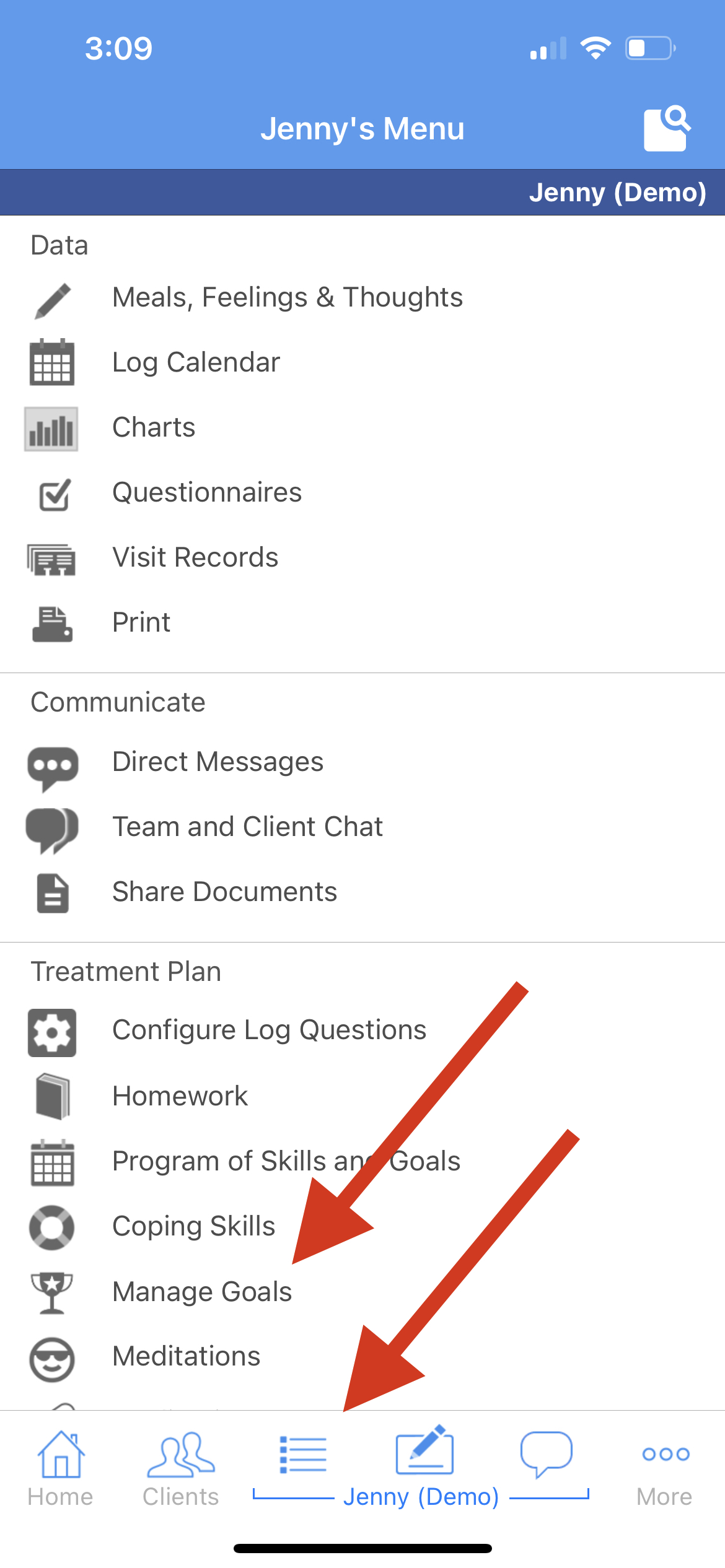 |
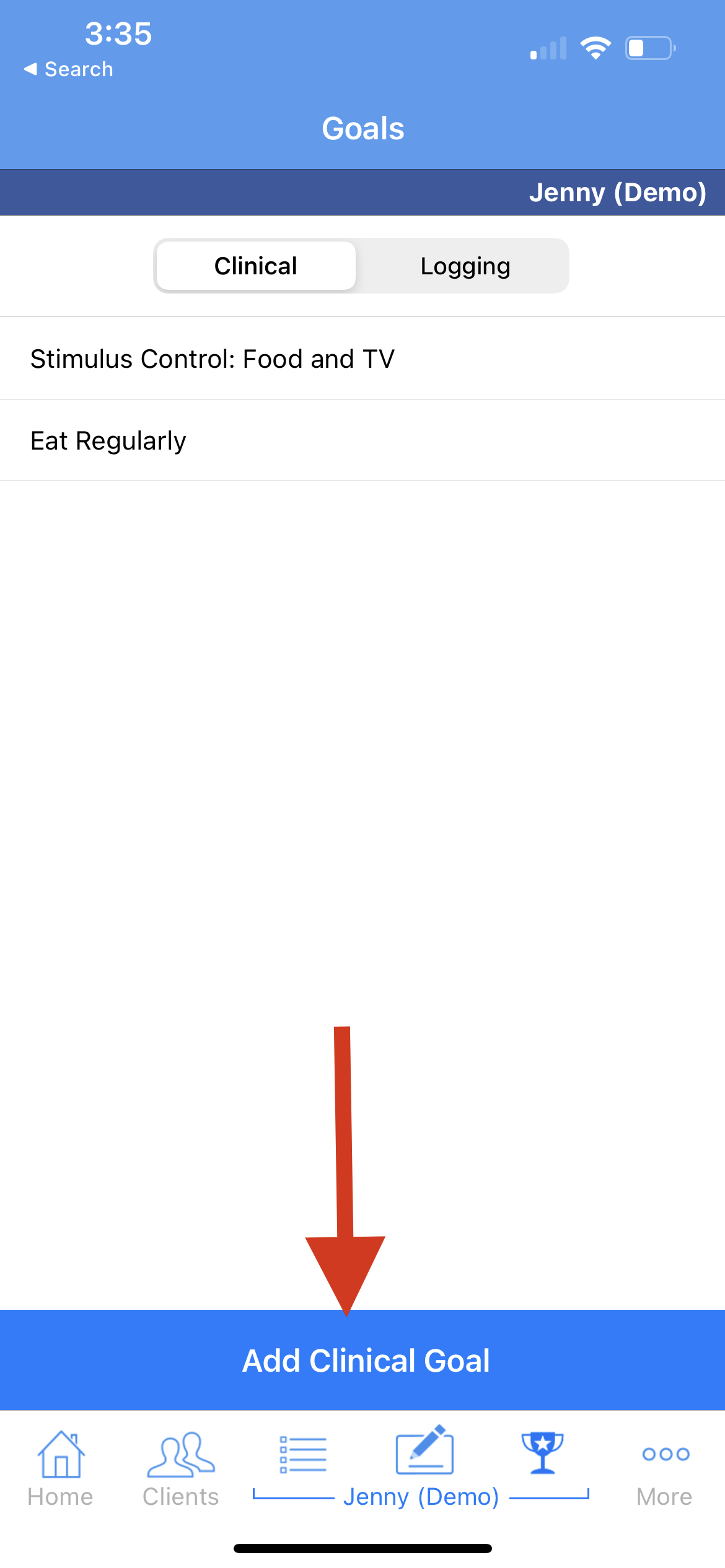 |
Pro Tip: There is a goal reminder feature. If you know your client has a difficult dinner coming up on Friday night, you can set a treatment goal that will pop up on Friday at 7pm. saying, for example: "I know your dinner with your friends at Chipotle is coming up. Try using the "Cope Ahead" skill. You've got this." When goals are personalized they resonate with clients. |
Set template or personalized clinical goals
 |
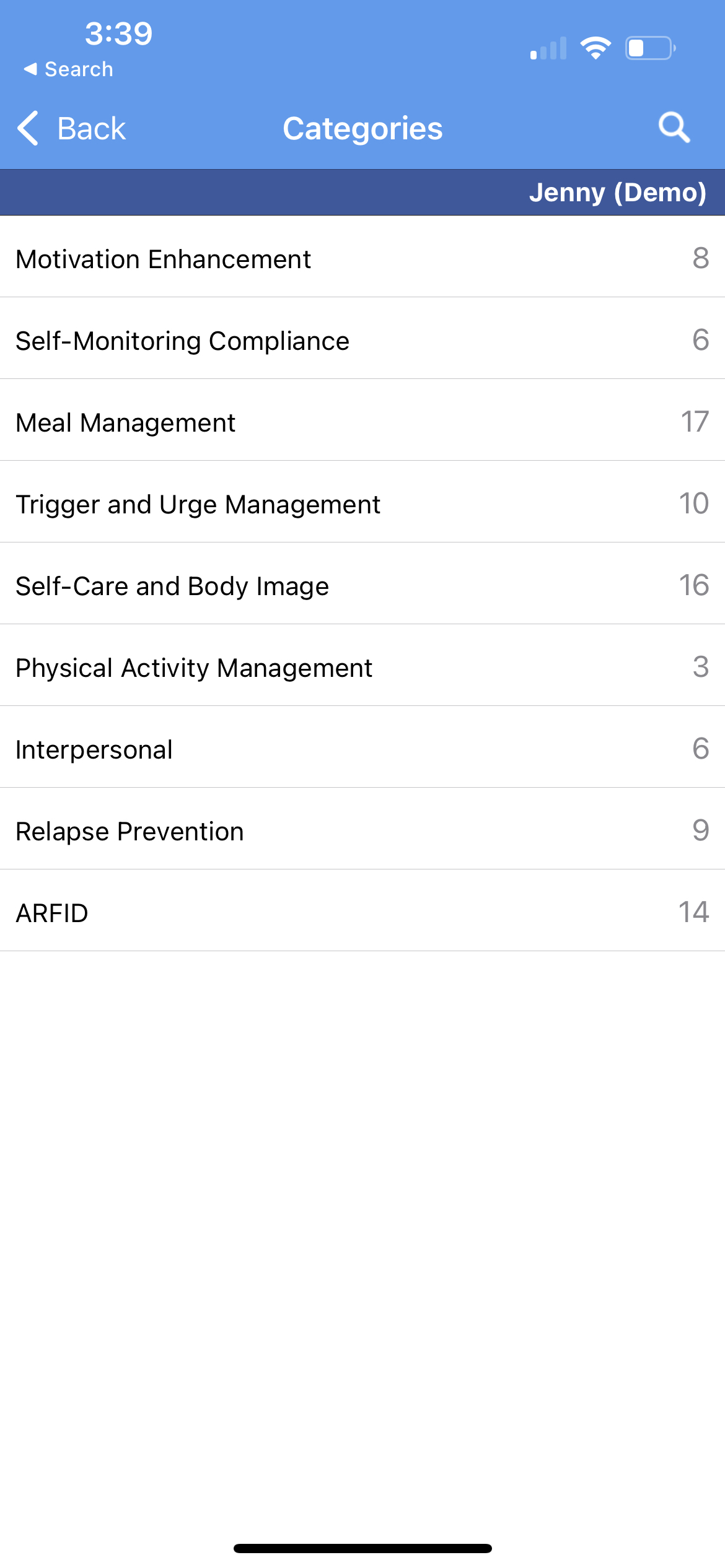 |
 |
"Just as I was freaking out about a dinner with friends I was notified that this was my goal for the day. My therapist reminded me why eating with these friends in particular was important to me. I totally cried, I felt so supported and like she really listened." - Recovery Record User
Set goal target dates and reminder times
Recovery Record can support healthy habit formation. Assign the dates that you would like your client to complete the goal/challenge you have set, and send them a timely push notification by setting a reminder.
Assign dates for goal completion and reminder times
 |
 |
 |
Client tracks goal completion, you follow-up on successes in session
There are two places clients track goal completion and progress. From each meal log they are asked if they completed any goals and they can also record progress and completion from “Check In” → “Goals” and from “More” → “My Goals”
 |
 |
 |
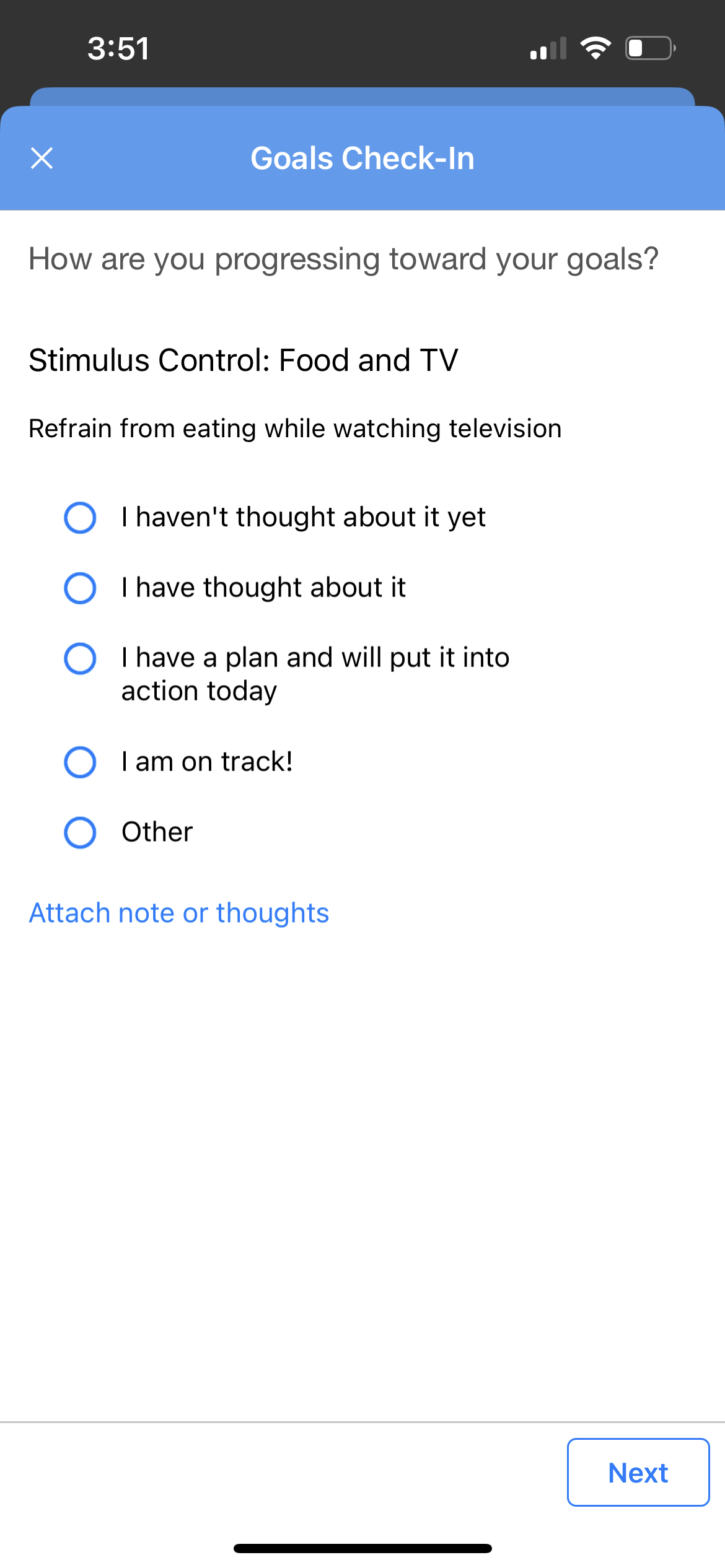 |
 |
 |
Pro Tip: Over time, you will build up a track record of recovery victories in the "Logging" tab of the "Manage Goals" of the client app. If you see your client's motivation dip, or they face a set-back, why not turn here to provide examples of progress?
