Where can I find my payment history?
If you are paying using Apple Subscriptions please follow Apple's instructions.
If you are looking for receipts or invoices please see our guide for accessing them.
- Login to the clinician web interface
- Click “Pricing & Licensing” in the Main Menu on the left
- Click View Payment History which will reveal a table of all payments. For more fine grained details please look through the receipts.
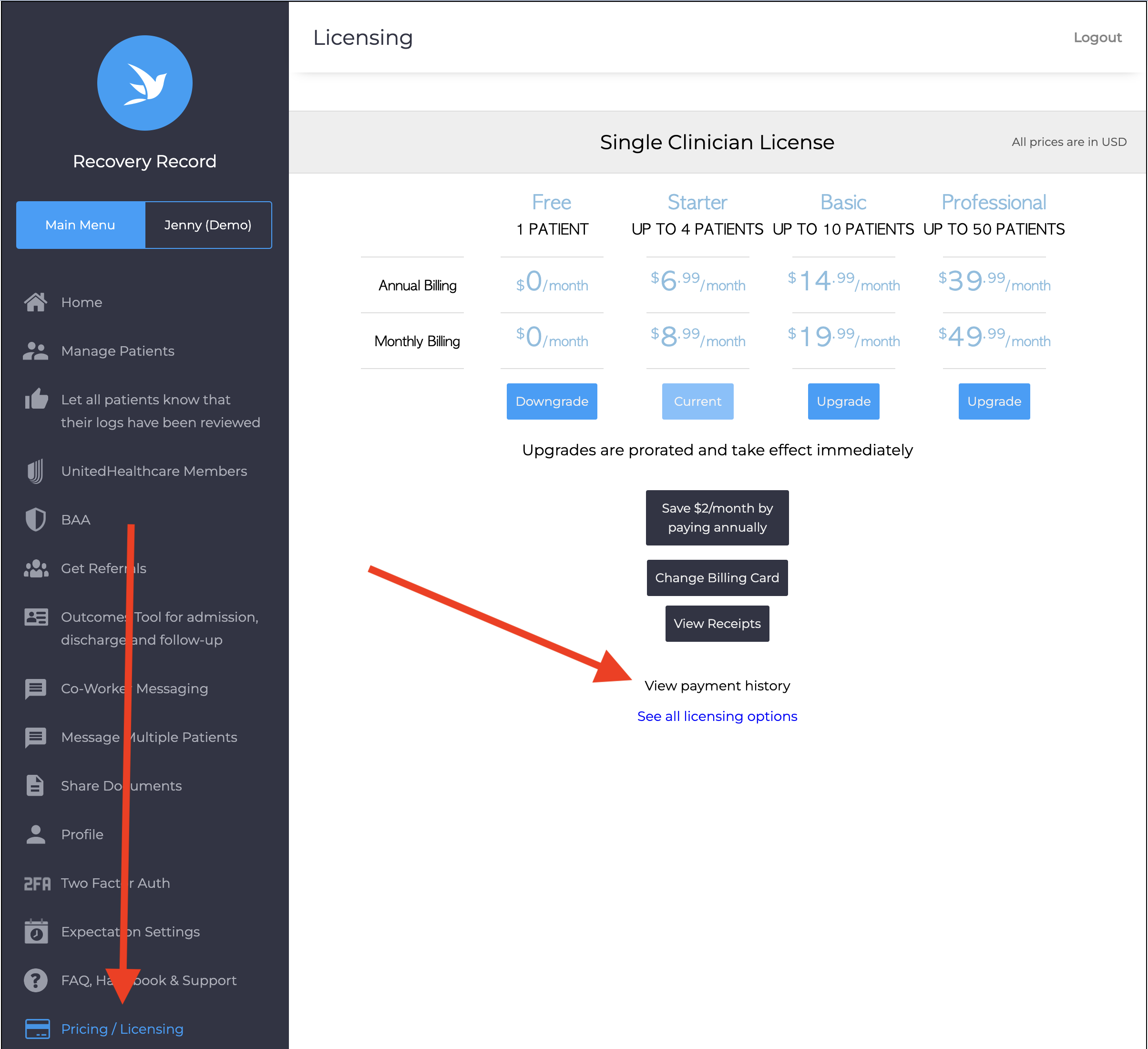
A table will appear with the payment history.

