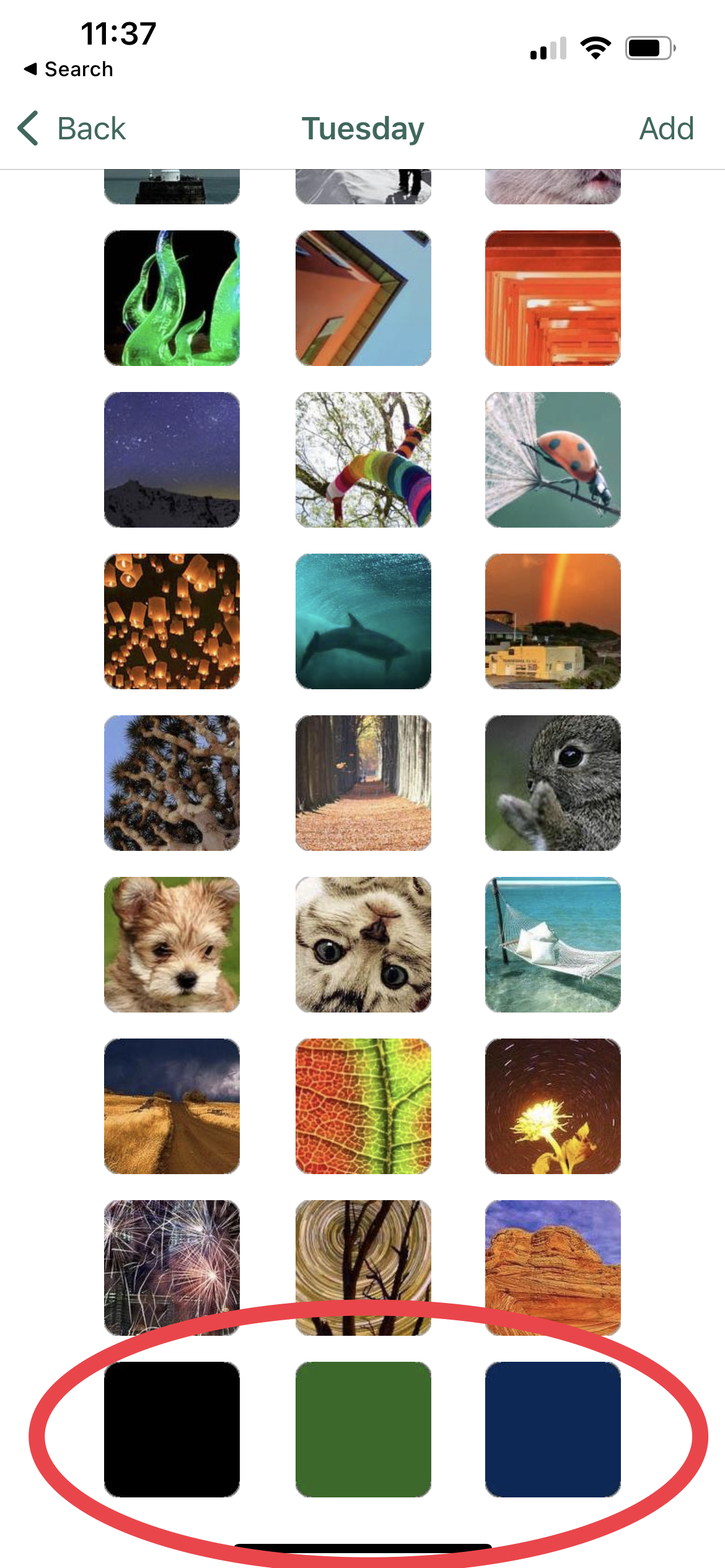How to set a plain color home screen background wallpaper
By default you'll get a new wallpaper each day from a set of 30 wallpapers. You can pick from this set for specific days of the week, add your own or just set a plain color.
“More” → “Settings” → “Wallpapers” → Tap into a day → Scroll to the bottom → Pick one of the three plain colors.
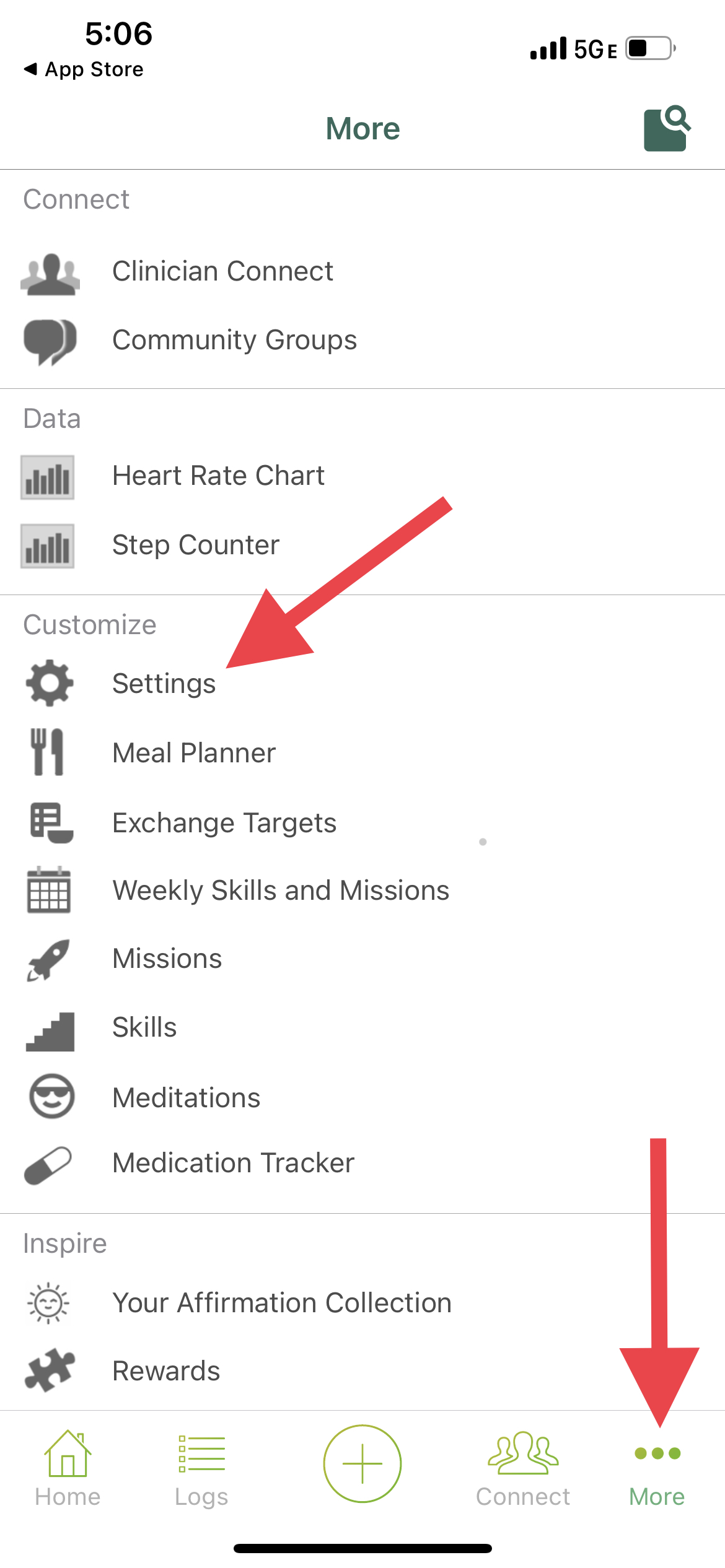 |
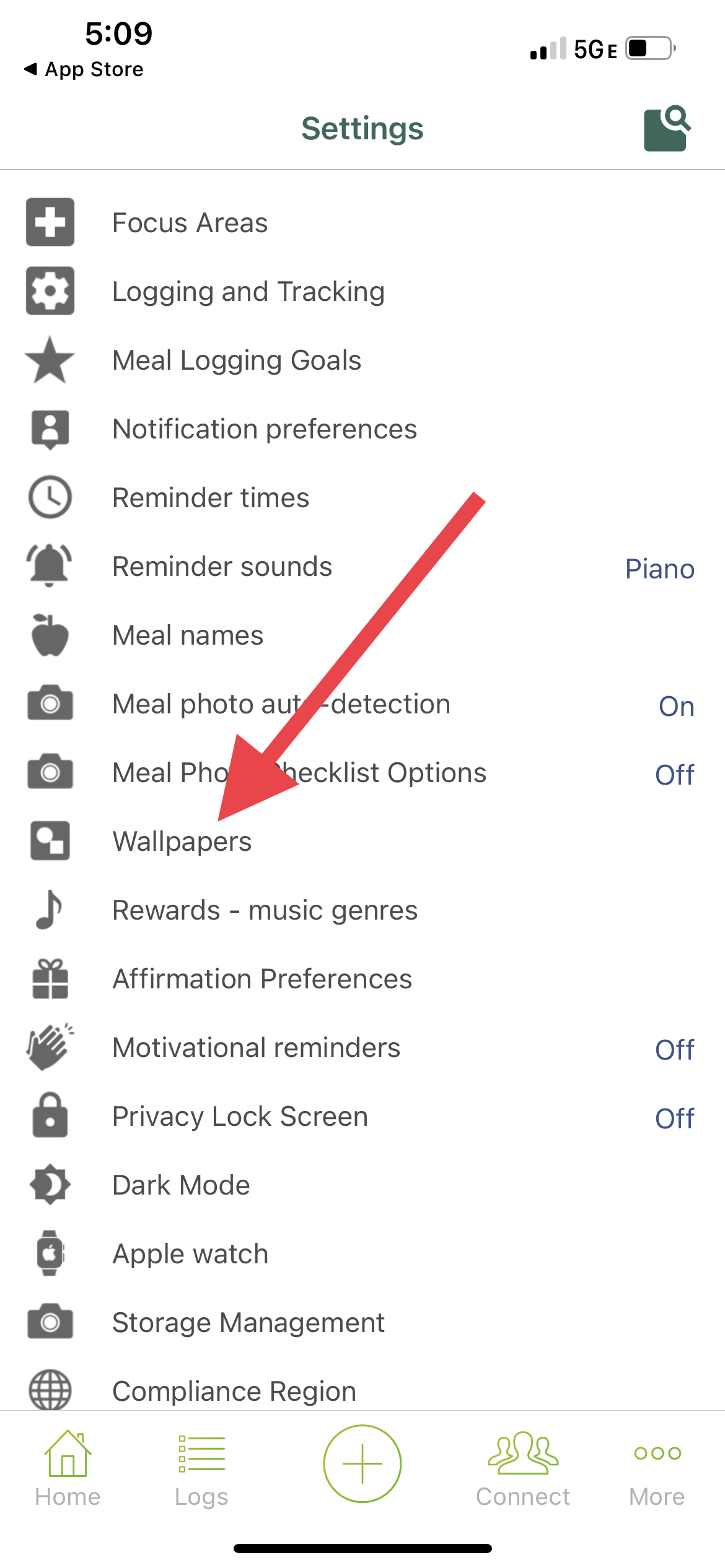 |
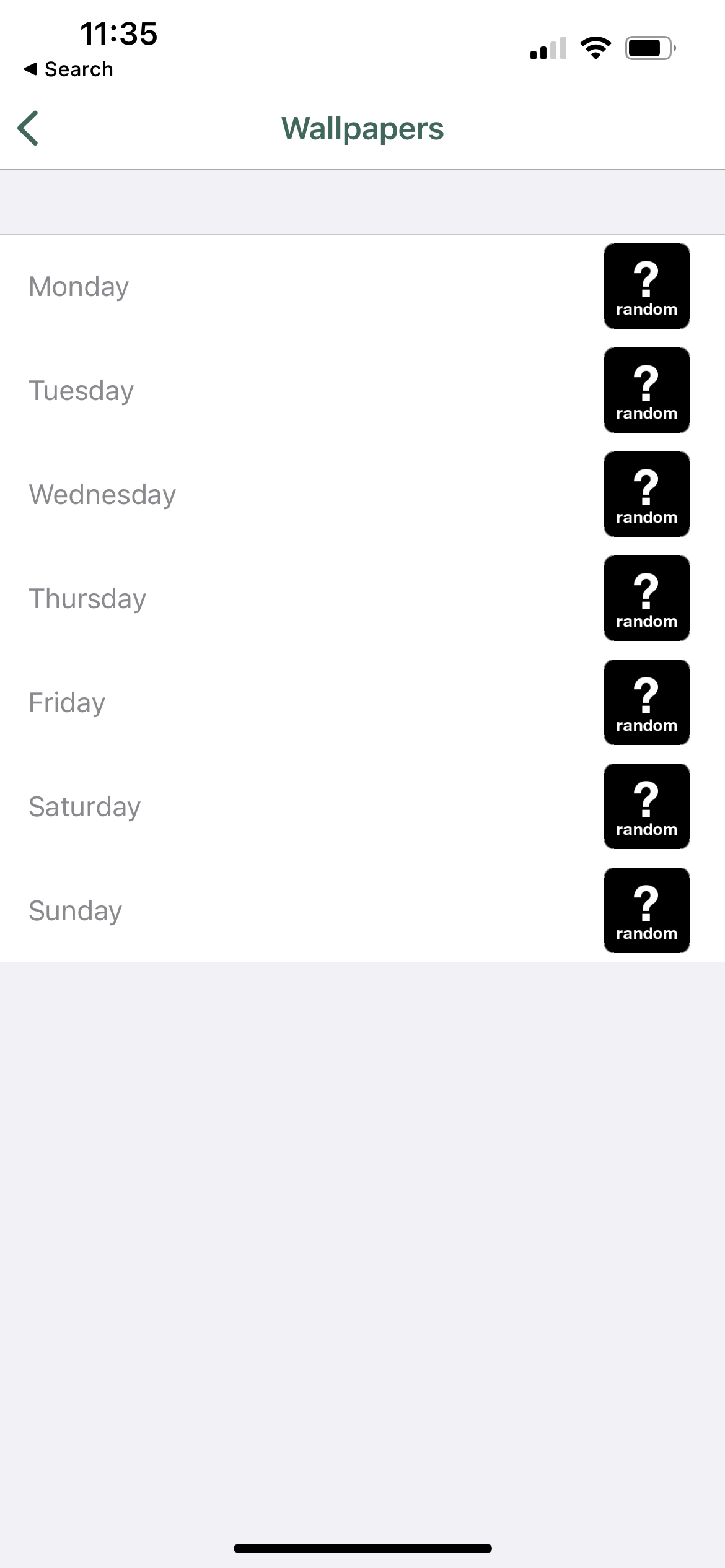 |