How to add a custom question to a patient's meal, feeling or behavior log.
Table of Contents
We have four different structures for custom questions. All are optional for the patient to complete.
- A custom feeling which has an icon, name and textural values from low to high. To setup a custom feeling check out this article.
- A simple “Yes/No” response to a question.
- A question that can have a multiline text response
- A question with a response for selecting from a 1 to 10 scale
For Yes/No, multiline text response and 1-10 scale you can pick what types of logs you
Clinician iPhone/Android App
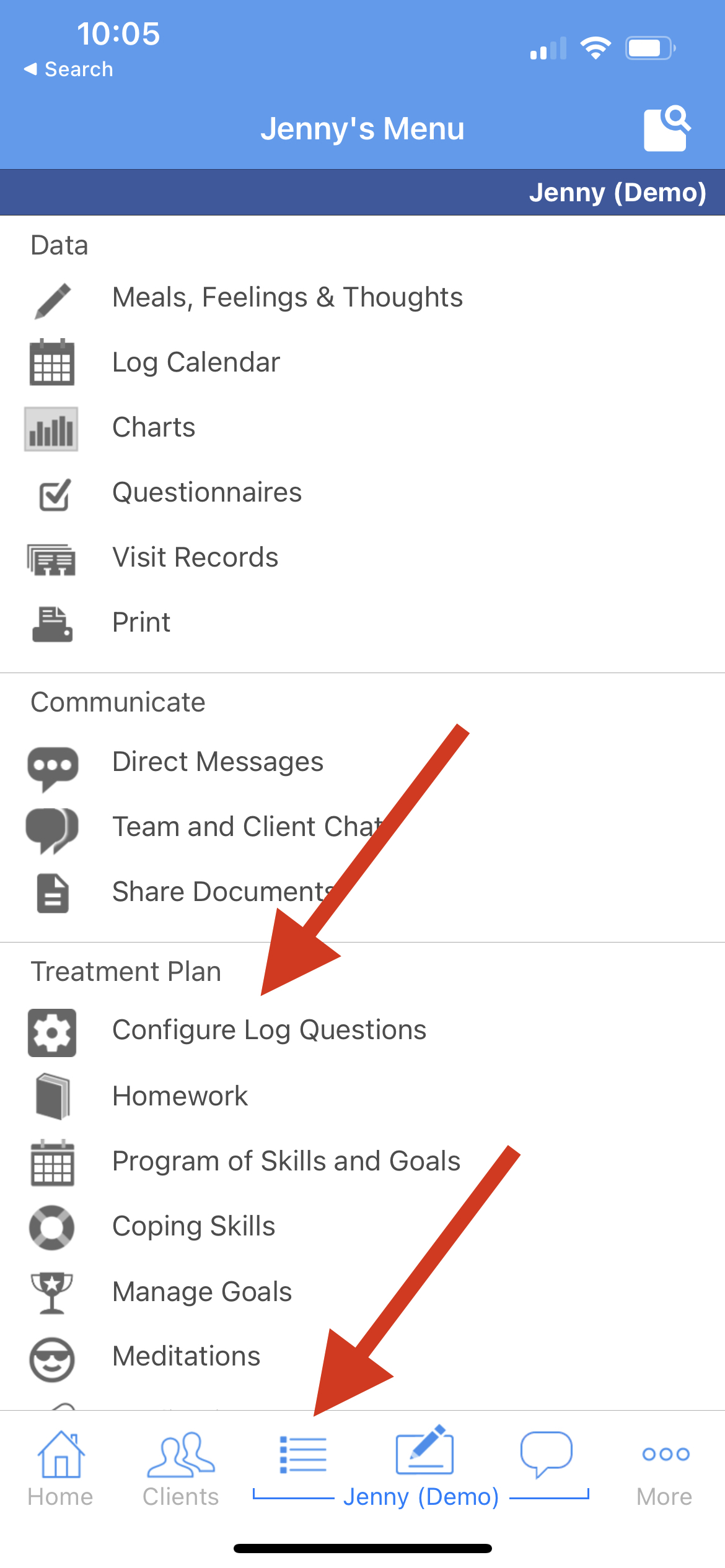 |
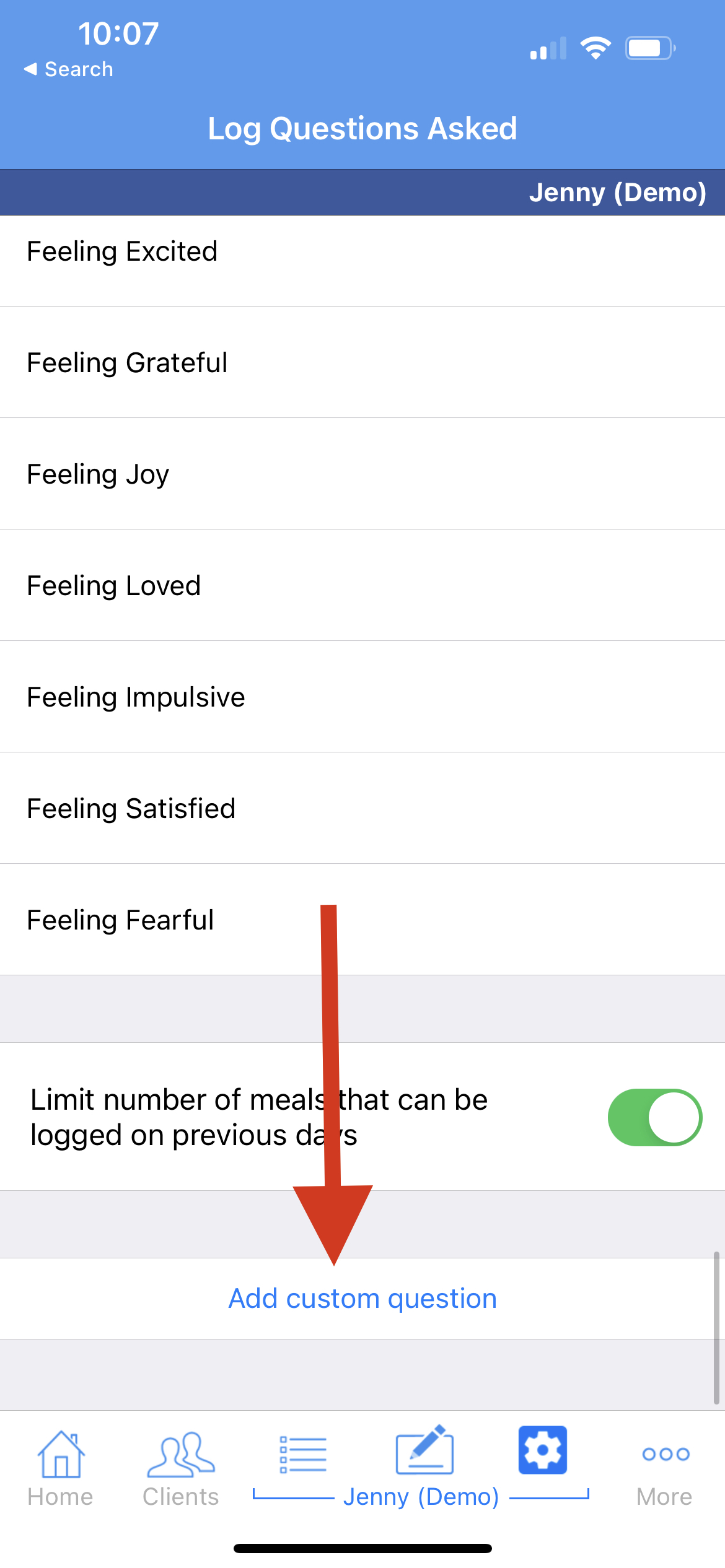 |
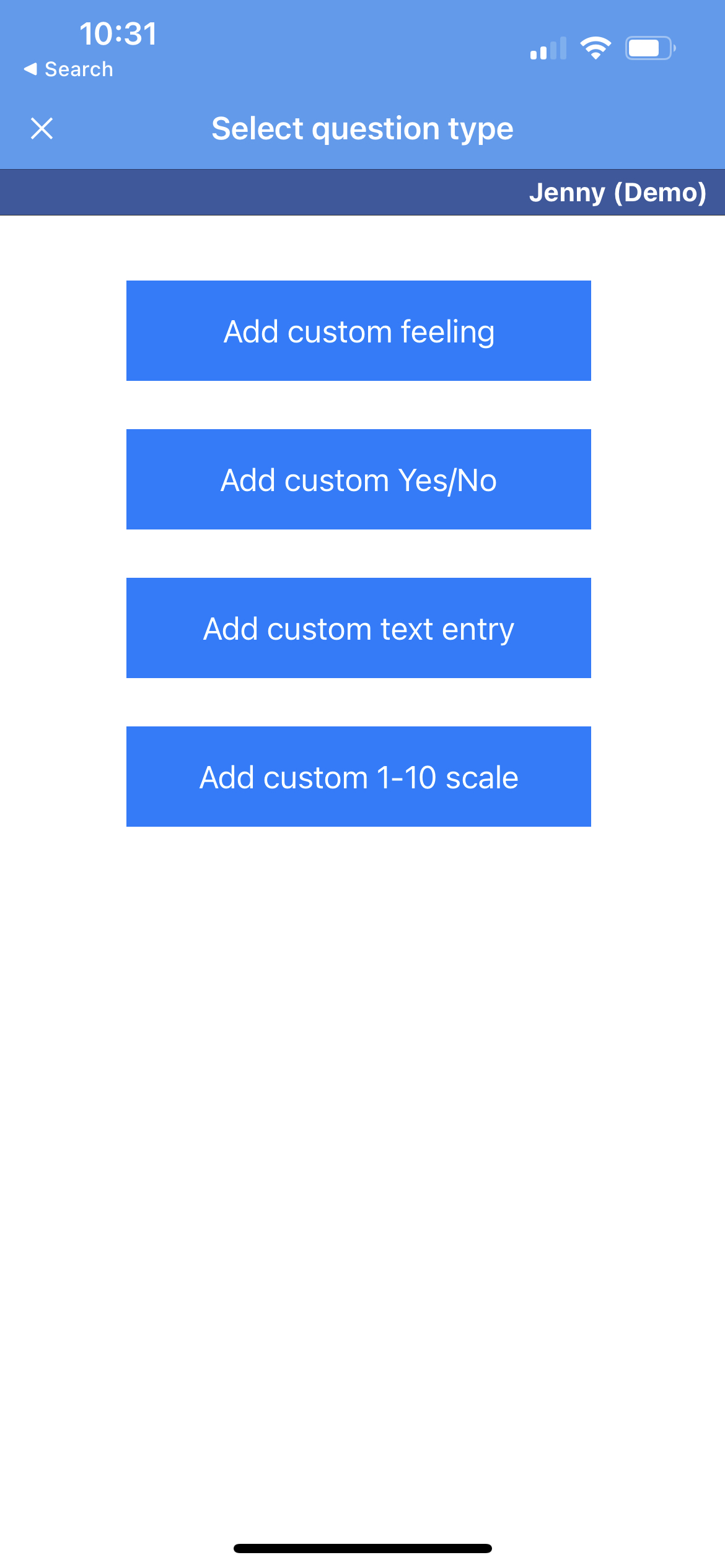 |
|
Yes/No question  |
Text Entry question  |
1-10 scale question 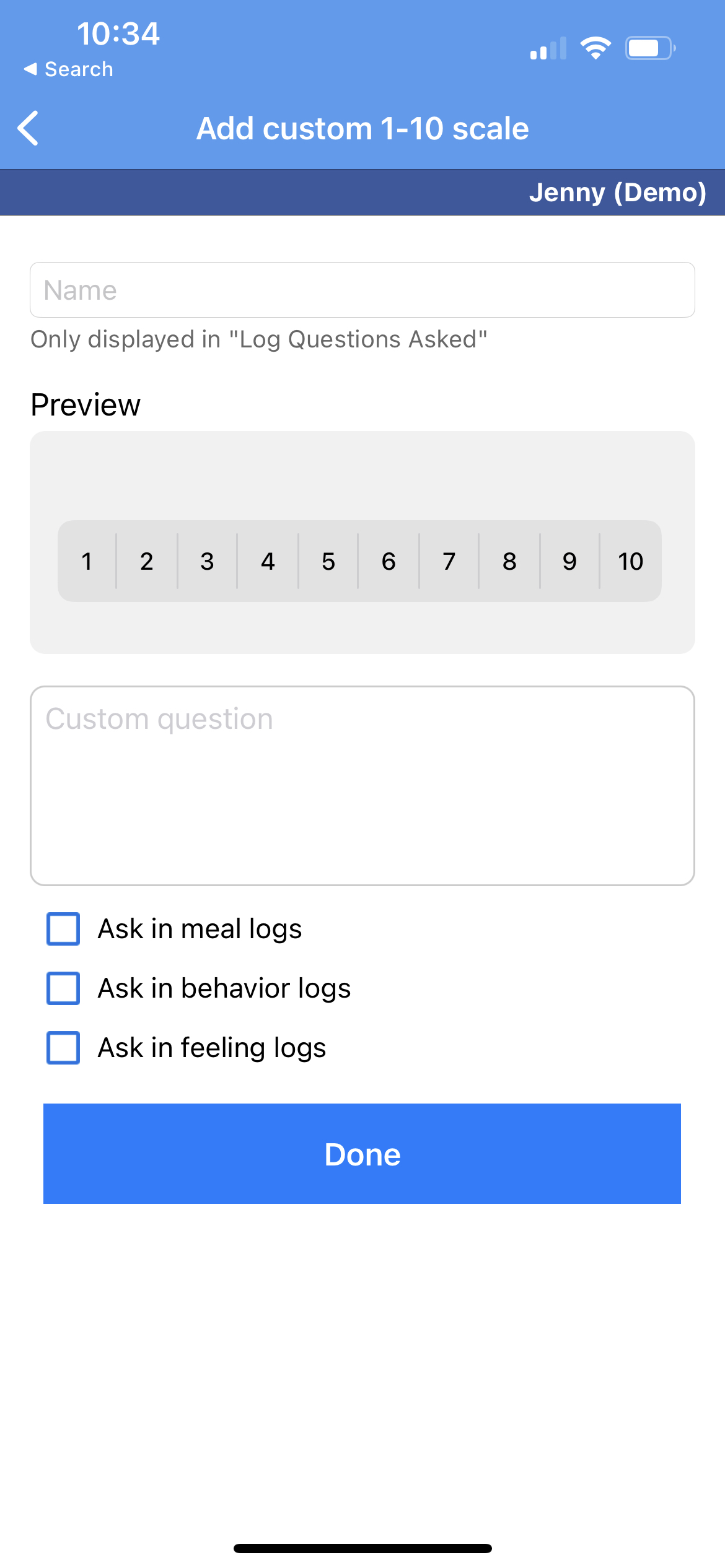 |
Clinician Web
- Click “Log Questions Asked” in the patient's menu
- Scroll down in “Log Questions Asked” and click “Add custom question”
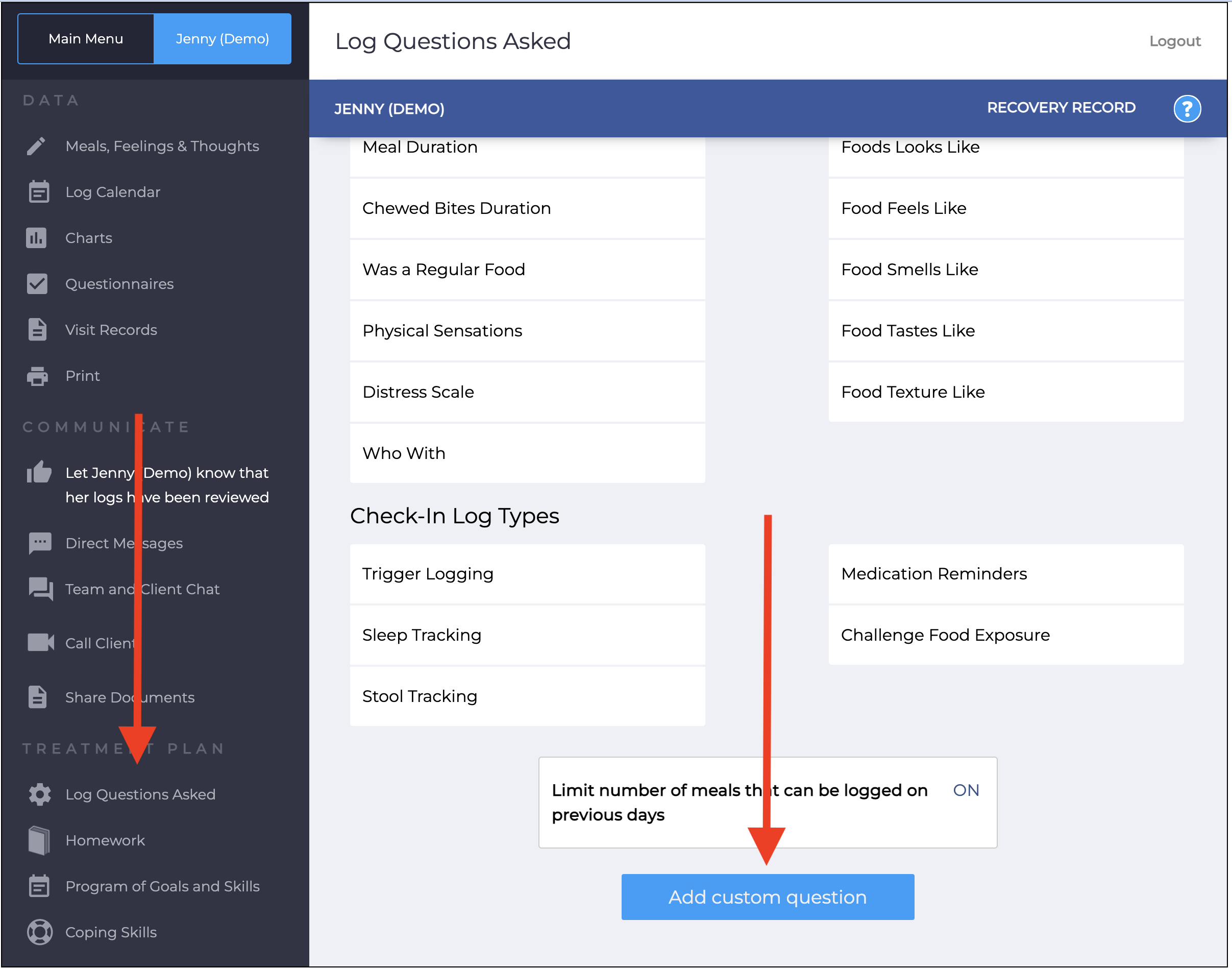
3. Click the desired question structure
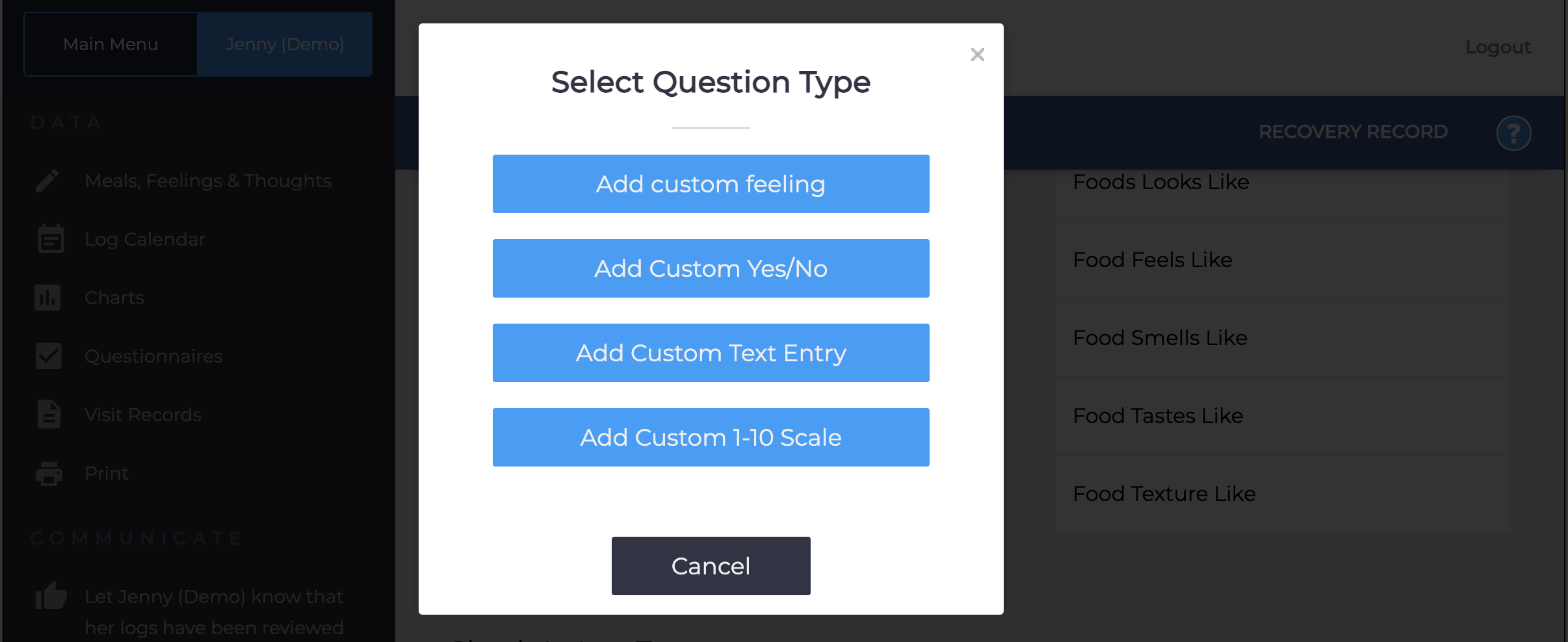
4. Fill in the details and click “Done”

