Disable DBT Diary Cards
Table of Contents
iPhone/Android
Tap into the Patient's menu (3rd icon along the bottom) then “DBT Diary Cards and then the Settings icon top right and then click ”Don't enable"
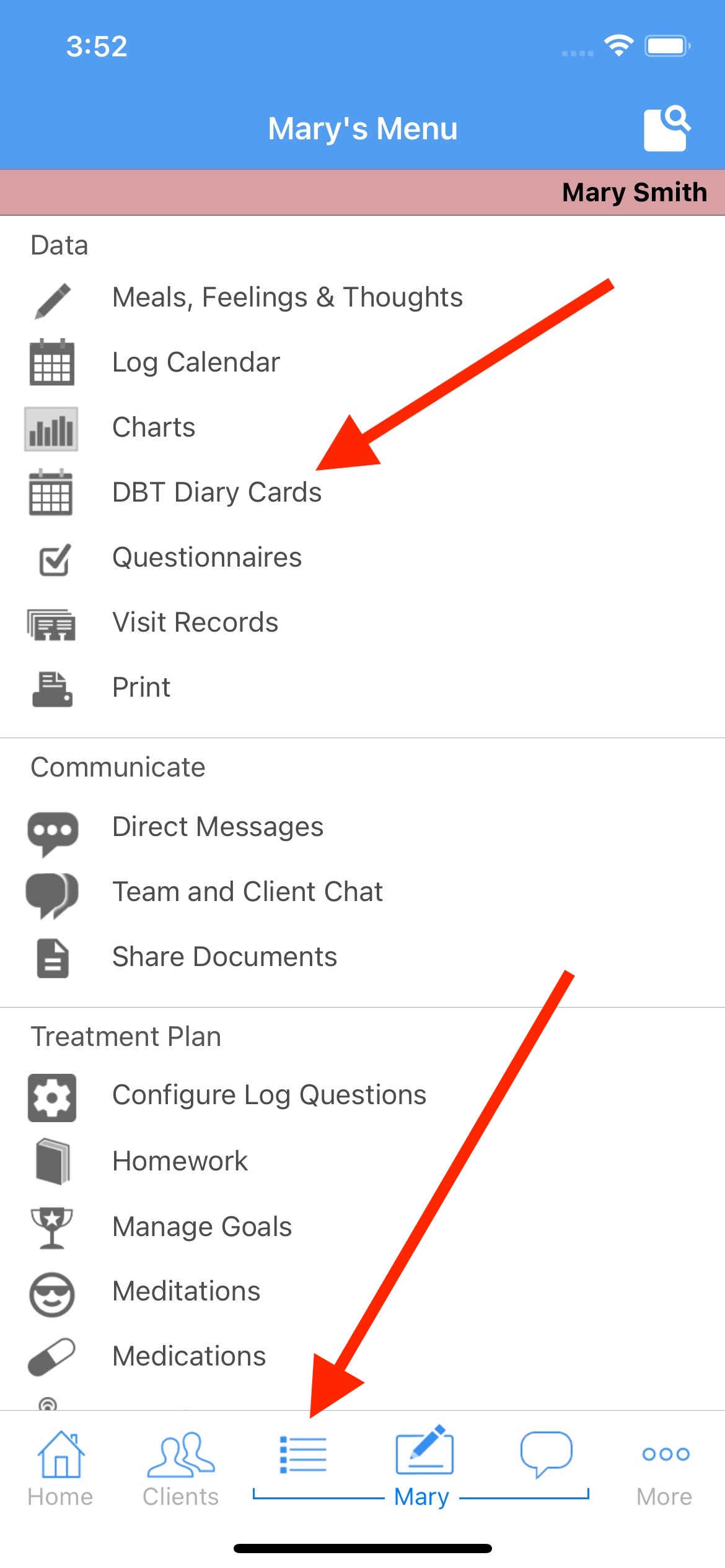 |
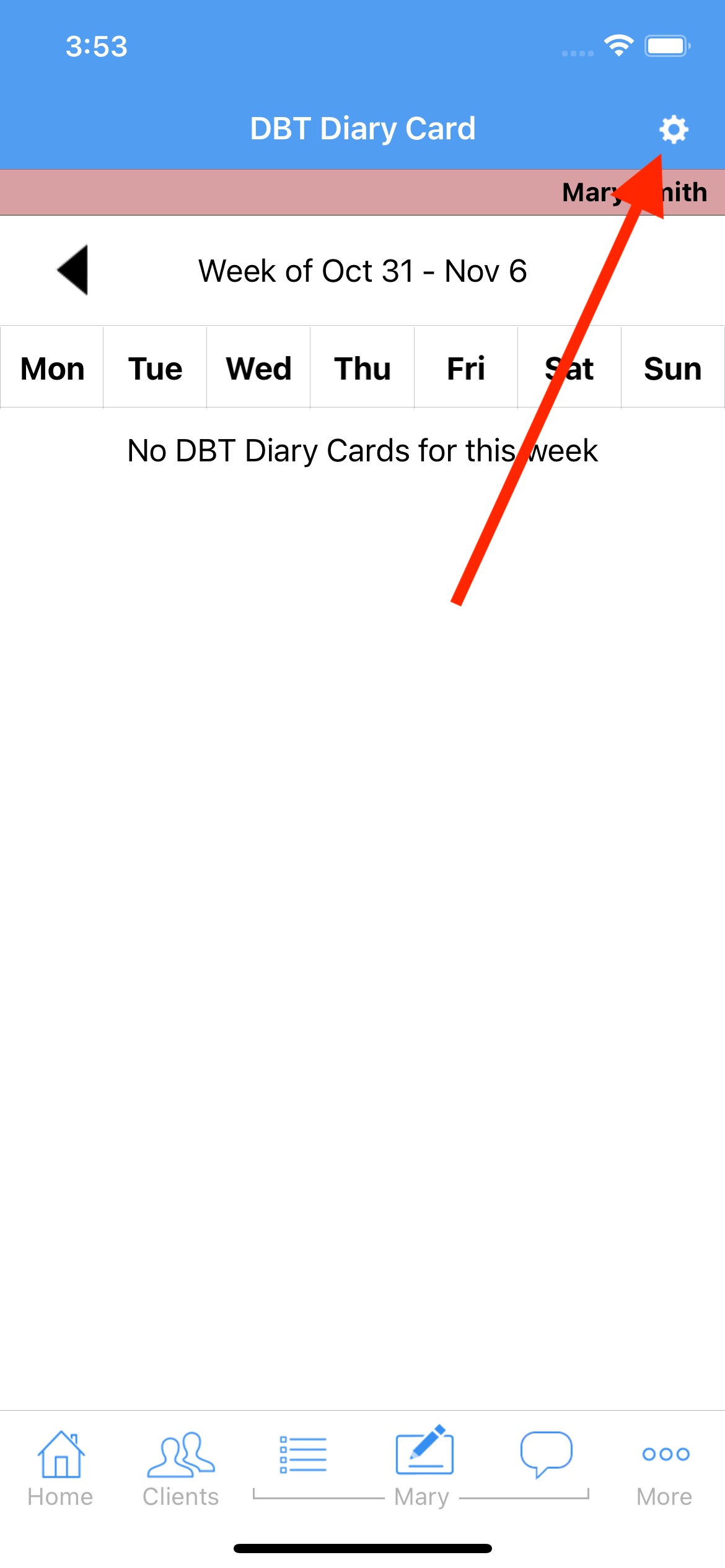 |
 |
Web
Tap “DBT Diary Card” in the Patient's menu then “Configure” then “Don't Enable”




