Setup or modify "Do not disturb" times
Table of Contents
More → Your Profile → Do not disturb times
An important part of setting personal boundaries in the app is to setup times when you shouldn't be disturbed by notifications and to let patient's know you are not to be disturbed with messages at certain times. Here setup Do Not Disturb times. You can set each day individually or set times for Monday to Friday and weekends separately.
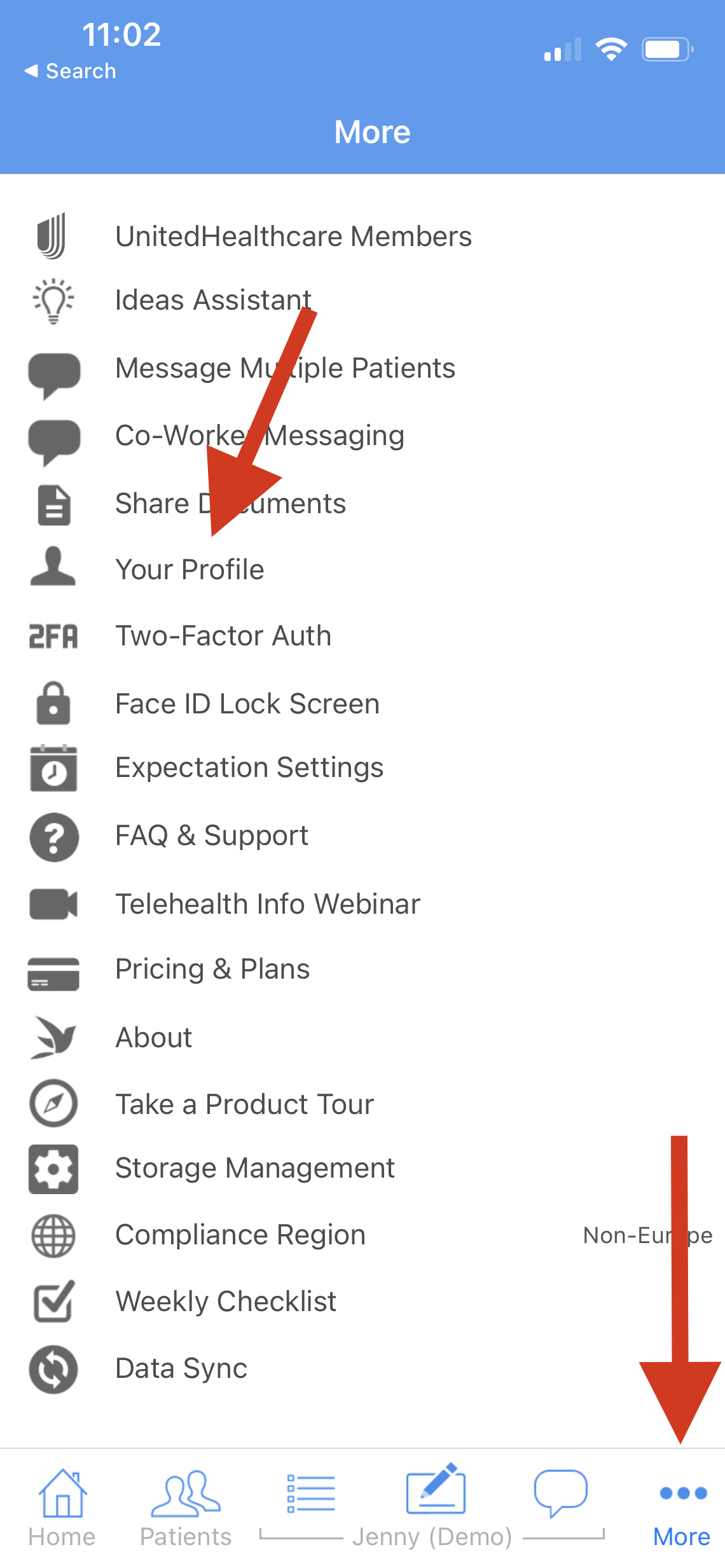 |
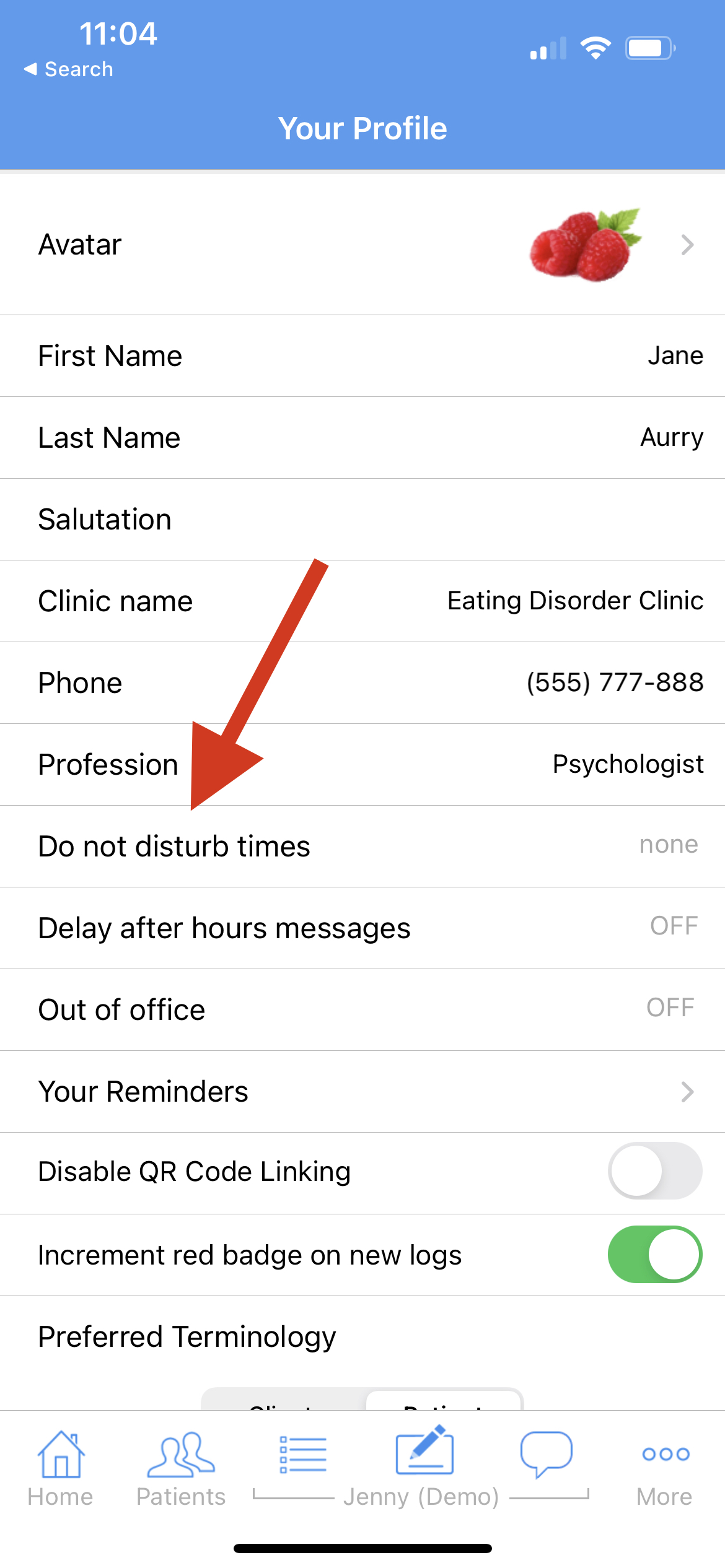 |
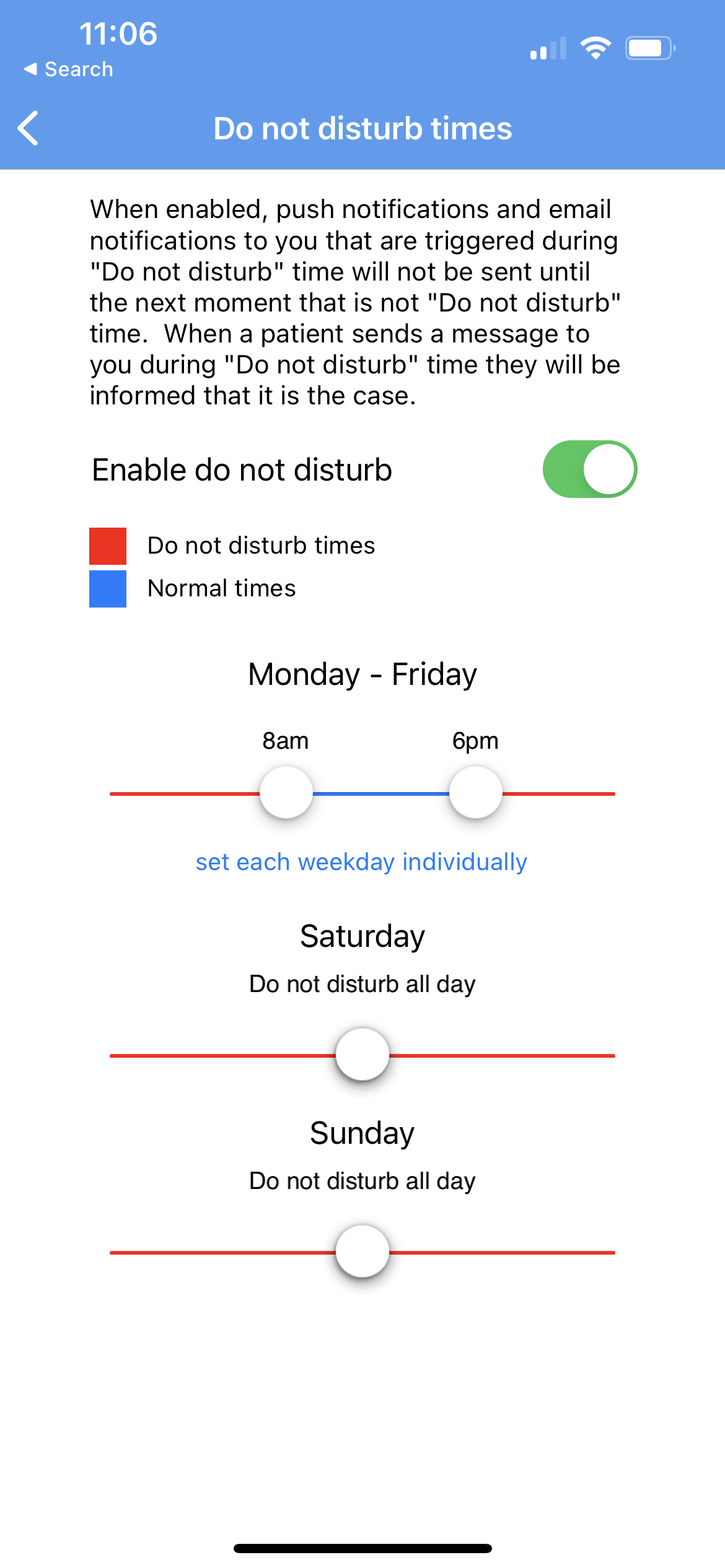 |
If a patient sends you a message during a Do not disturb time, they will be informed that you won't receive the message until regular office hours and you checkin with the app.

