How do I change my account email address?
From the Web Interface
1.Login at https://www.recoveryrecord.com/app/clinician.
2. Click “Profile” in the left hand main menu
3. Toward the bottom click the “Change Email” button
4 Enter your new email and your account password
5. You'll then receive an email with a confirmation link to your new email address. Click the link to complete the process.
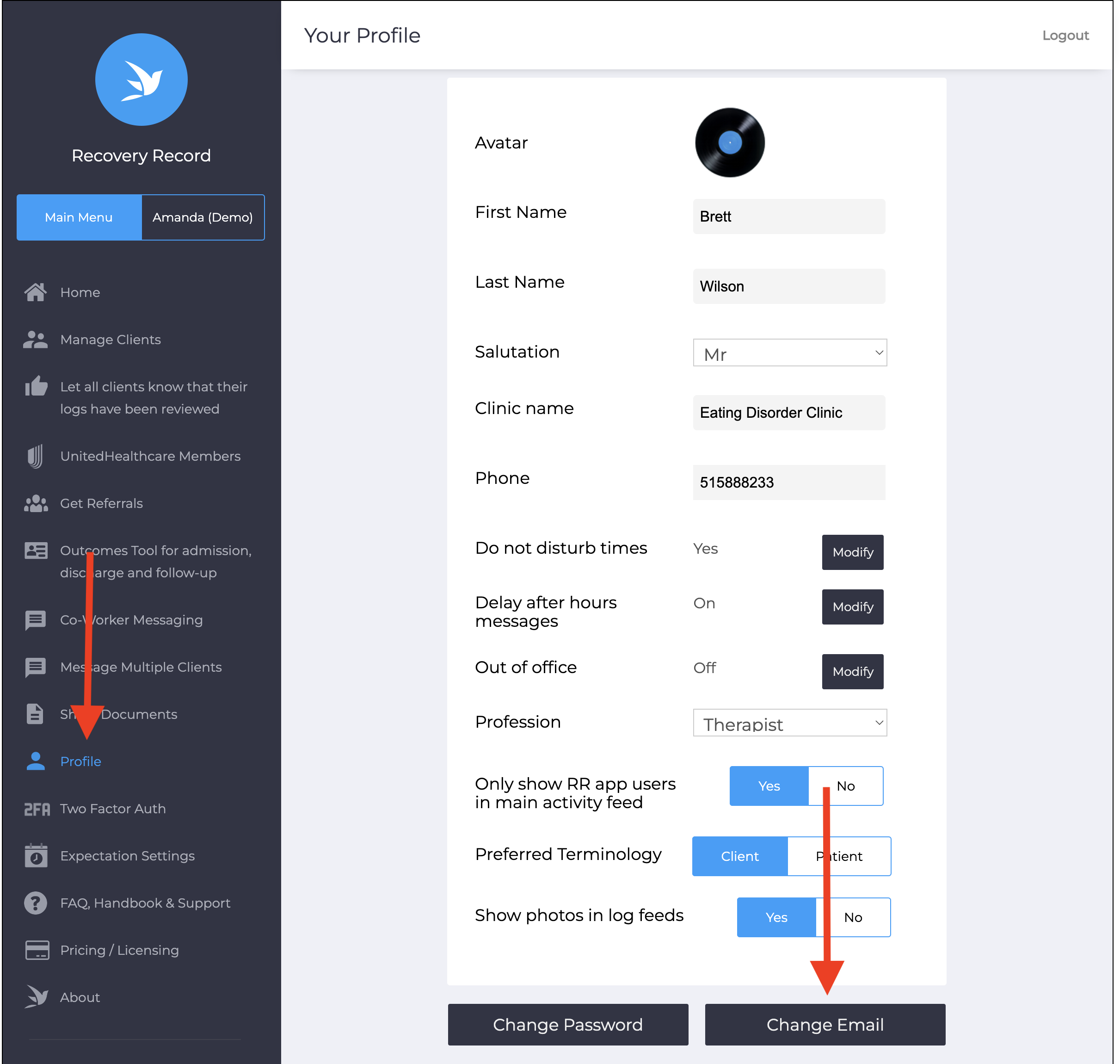
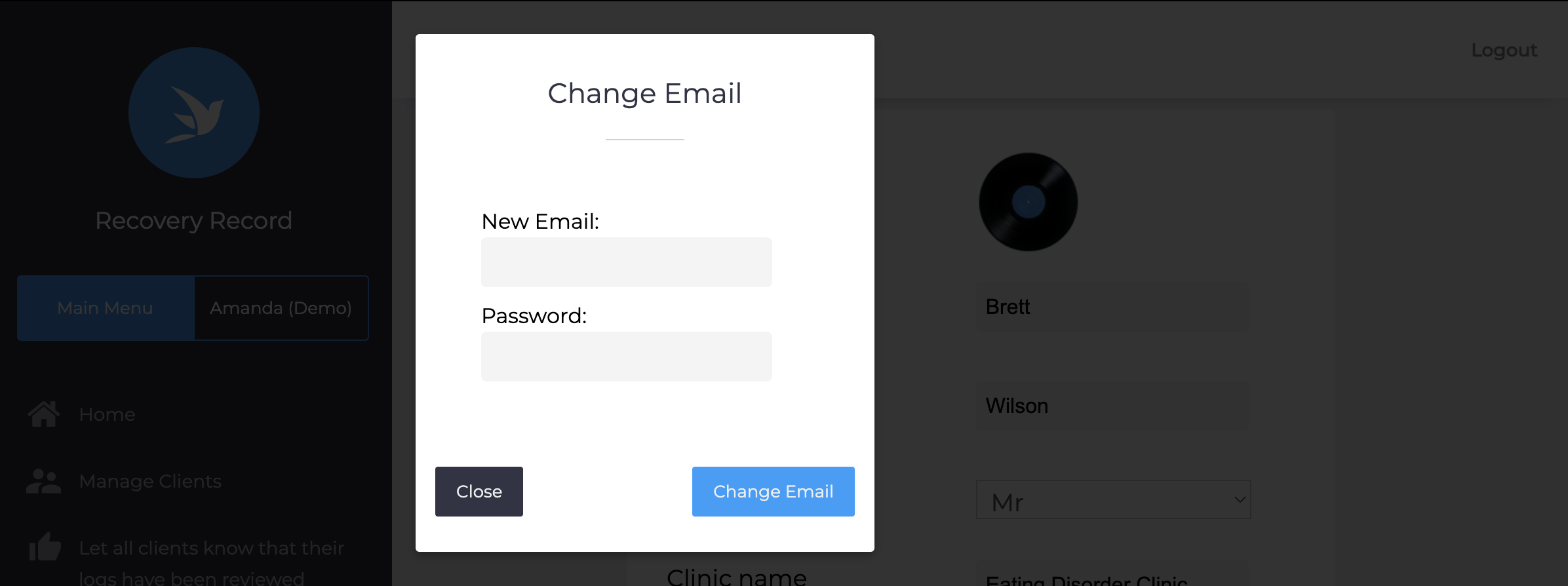
From the iPhone or Android app
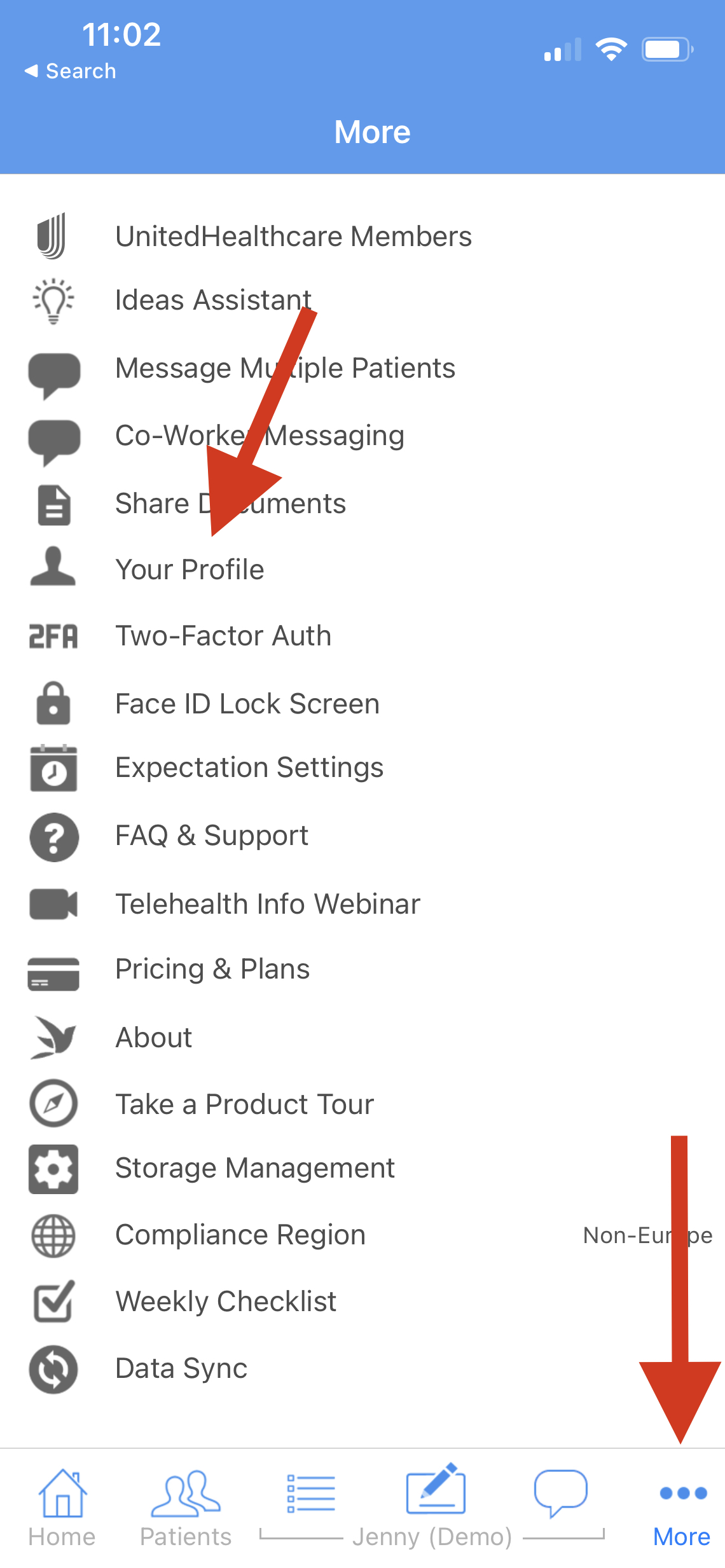 |
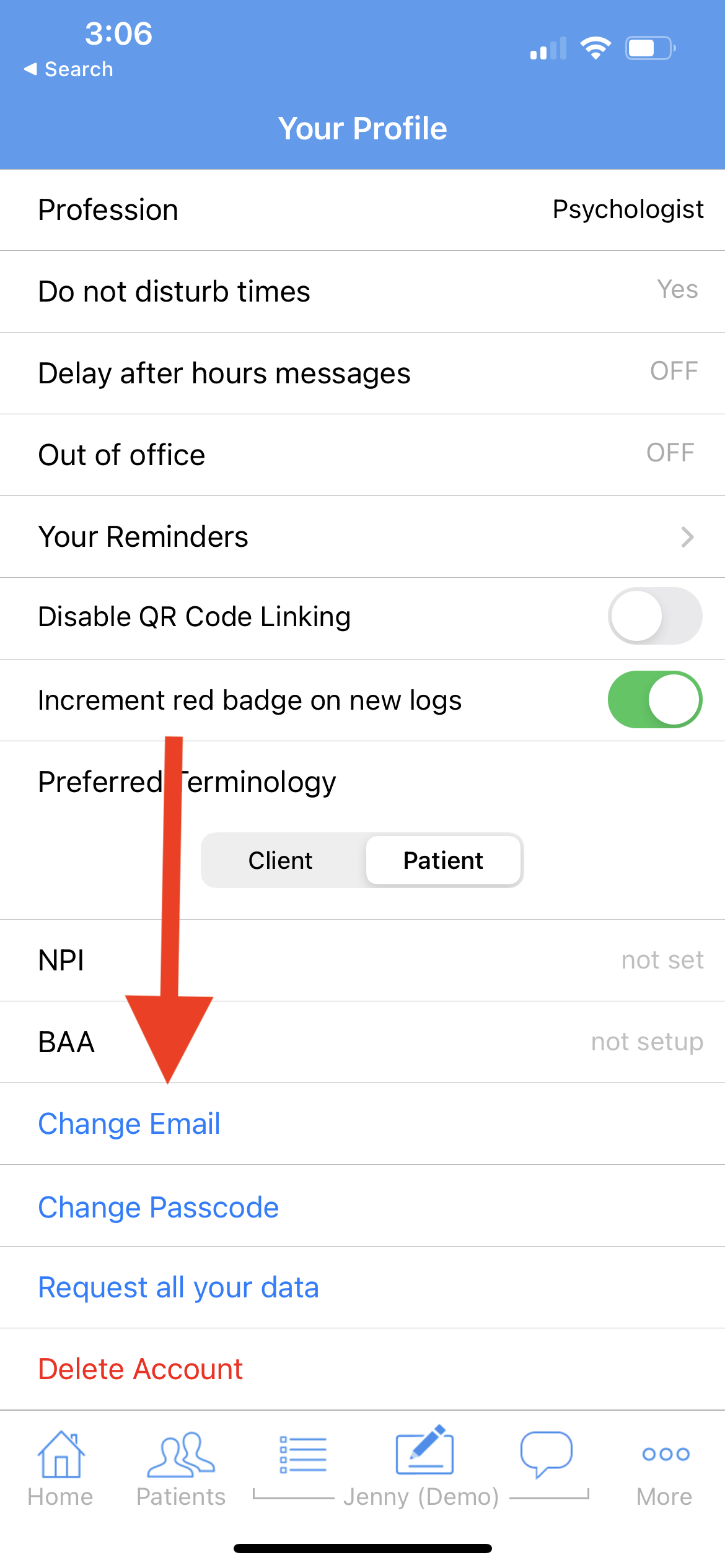 |
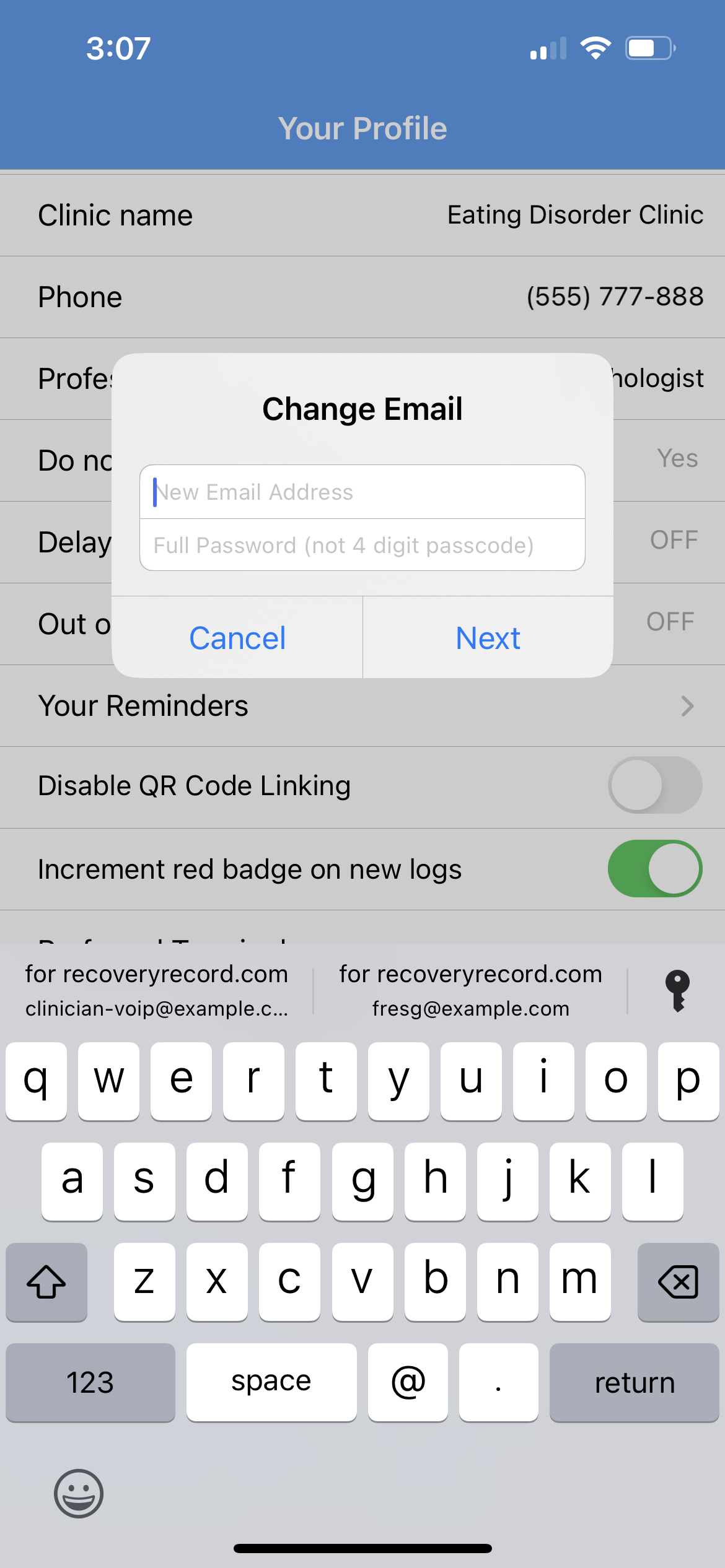 |
You'll then receive an email with a confirmation link to your new email address. Click the link to complete the process.

